
Mechanical, Beginner: CFD Simulation Training Course
Price:
$249
$149
Master the fundamentals of CFD simulation across 10 diverse mechanical engineering applications using ANSYS Fluent. Perfect for beginners, this hands-on course covers fluid dynamics, heat transfer, and aerodynamics through practical, real-world examples.
Agricultural Drone Sprayer CFD Simulation
This beginner-level episode introduces mechanical engineering students and professionals to the exciting world of Unmanned Aerial Vehicles (UAVs) and their applications in agriculture. Participants will learn to simulate and analyze the spray distribution of an agricultural drone using Computational Fluid Dynamics (CFD) with Ansys Fluent software. Key topics: Introduction to agricultural drones and their significance in modern farming Basic principles of fluid dynamics relevant to spray applications Setting up a simplified agricultural drone sprayer model in Ansys Fluent Defining boundary conditions for the drone and spray nozzles Implementing basic multiphase flow models for spray simulation Analyzing spray distribution patterns and droplet trajectories Visualizing air flow around the drone and its effect on spray dispersion Interpreting simulation results to understand spray coverage and efficiency By the end of this episode, participants will gain a fundamental understanding of how CFD can be applied to analyze and improve agricultural drone sprayer designs. This knowledge will provide a solid foundation for further studies in UAV technology, fluid dynamics, and precision agriculture applications in mechanical engineering.

Mechanical, Beginner: CFD Simulation Training Course
Price:
$249
$149
Master the fundamentals of CFD simulation across 10 diverse mechanical engineering applications using ANSYS Fluent. Perfect for beginners, this hands-on course covers fluid dynamics, heat transfer, and aerodynamics through practical, real-world examples.
Agricultural Drone Sprayer CFD Simulation
This beginner-level episode introduces mechanical engineering students and professionals to the exciting world of Unmanned Aerial Vehicles (UAVs) and their applications in agriculture. Participants will learn to simulate and analyze the spray distribution of an agricultural drone using Computational Fluid Dynamics (CFD) with Ansys Fluent software. Key topics: Introduction to agricultural drones and their significance in modern farming Basic principles of fluid dynamics relevant to spray applications Setting up a simplified agricultural drone sprayer model in Ansys Fluent Defining boundary conditions for the drone and spray nozzles Implementing basic multiphase flow models for spray simulation Analyzing spray distribution patterns and droplet trajectories Visualizing air flow around the drone and its effect on spray dispersion Interpreting simulation results to understand spray coverage and efficiency By the end of this episode, participants will gain a fundamental understanding of how CFD can be applied to analyze and improve agricultural drone sprayer designs. This knowledge will provide a solid foundation for further studies in UAV technology, fluid dynamics, and precision agriculture applications in mechanical engineering.
-
Section 1
Orifice
-
Mastering Orifice Flow CFD Simulation in ANSYS Fluent Welcome to the “Orifice for Methane Gas Flow CFD Simulation” episode of our “Mechanical Engineers: BEGINNER” course. This comprehensive module introduces you to the fascinating world of Computational Fluid Dynamics (CFD) using ANSYS Fluent, focusing on the simulation of orifice flow – a crucial concept in fluid dynamics with extensive industrial applications. Understanding Orifice Flow Principles Before diving into the simulation, we’ll explore the fundamental principles of orifice flow. This foundational knowledge will help you understand the physics behind the simulation and interpret the results more effectively. Getting Started with ANSYS Fluent In this section, we’ll guide you through the initial steps of working with ANSYS Fluent: Importing Pre-made Mesh Learn how to import a pre-made mesh of an orifice into ANSYS Fluent, saving you time and allowing you to focus on the simulation process. Navigating Fluent's User Interface Familiarize yourself with Fluent’s user-friendly interface and understand the essential workflow for CFD simulations. Setting Up Your Simulation This critical phase of the process involves: Configuring Boundary Conditions Discover how to set up appropriate boundary conditions for fluid flow in Fluent, ensuring accurate simulation results. Choosing Simulation Parameters Learn to configure ANSYS Fluent for incompressible flow simulation and select suitable turbulence models for orifice flow. Running and Analyzing Your Simulation Once your simulation is set up, we’ll guide you through: Execution and Convergence Monitoring Understand how to run your simulation and monitor convergence to ensure reliable results. Post-processing and Visualization Master the art of post-processing in Fluent to analyze pressure drop and velocity changes. Learn to create stunning visualizations of flow patterns using Fluent’s powerful post-processing tools. Interpreting Results and Practical Implications In the final section, we’ll help you interpret your simulation results and understand their real-world applications. This knowledge will be invaluable as you progress in your CFD journey. Why This Module is Perfect for Beginners This introductory module serves as an excellent starting point for CFD novices. By focusing solely on ANSYS Fluent and using a pre-made mesh, you can concentrate on mastering the simulation process without getting bogged down in complex geometry creation or meshing. By the end of this episode, you’ll have gained hands-on experience with Fluent’s interface and simulation setup, building a solid foundation for tackling more complex simulations in future modules. Join us on this exciting journey into the world of CFD simulation with ANSYS Fluent!
Episode 1 12m 21s Free Episode
-
-
Section 2
Supersonic Flow
-
Mastering Supersonic Flow CFD Simulation: SR-71 Blackbird Analysis for Beginners Welcome to the “Supersonic Flow over SR-71 Blackbird CFD Simulation” episode of our “MECHANICAL Engineers: BEGINNER” course. This comprehensive module introduces you to the thrilling world of high-speed aerodynamics through Computational Fluid Dynamics (CFD) analysis, focusing on the legendary SR-71 Blackbird aircraft. Understanding Supersonic Aerodynamics and SR-71 Design Before diving into the simulation, we’ll explore the fundamental principles of supersonic aerodynamics and the unique design features of the SR-71 Blackbird. This foundational knowledge will help you grasp the importance of CFD in optimizing high-speed aircraft performance and efficiency. Getting Started with Advanced CFD Software In this section, we’ll guide you through the initial steps of working with advanced CFD software for supersonic flow simulation: Importing the SR-71 Blackbird Mesh Learn how to import a pre-made mesh of the SR-71 aircraft into the CFD software, allowing you to focus on the simulation process without the complexities of geometry creation. Setting Up Supersonic Flow Boundary Conditions Discover how to configure appropriate boundary conditions to accurately simulate supersonic flow around the aircraft, mimicking real-world high-speed flight conditions. Configuring Your Simulation This crucial phase involves: High-Speed Compressible Flow Analysis Setup Master the process of configuring the solver for high-speed, compressible flow analysis, taking into account the unique characteristics of supersonic flight. Running the Simulation Learn how to execute your simulation and analyze the aerodynamic performance of the SR-71 at supersonic speeds, gaining insights into the complex physics at play during high-speed flight. Visualizing and Analyzing Supersonic Flow Phenomena Once your simulation is complete, we’ll guide you through: Shock Waves and Expansion Fans Visualization Explore techniques for visualizing shock waves, expansion fans, and other supersonic flow features around the aircraft, understanding how these phenomena impact overall flight performance. Pressure, Temperature, and Aerodynamic Forces Analysis Learn to analyze pressure distribution, temperature variations, and aerodynamic forces on the aircraft, crucial metrics in evaluating and optimizing supersonic aircraft design. Understanding SR-71's Unique Supersonic Characteristics In this section, we’ll focus on: Shape Effects on Supersonic Performance Examine how the SR-71’s distinctive shape influences its supersonic flight characteristics, understanding the design principles behind this revolutionary aircraft. Key Concepts in Supersonic Flight Introduce yourself to important concepts such as wave drag, sonic boom formation, and aerodynamic heating, essential knowledge for any aspiring aerospace engineer. Practical Applications and Result Interpretation In the final section, we’ll help you interpret your simulation results and understand their real-world applications. You’ll learn how to: Analyze the SR-71’s performance in supersonic regimes based on CFD results Apply your newfound knowledge to improve high-speed aircraft design Understand the role of CFD in solving real-world mechanical engineering problems, particularly in aerospace and supersonic flight Why This Module is Essential for Aspiring Mechanical Engineers This module provides hands-on experience in using CFD for high-speed aerodynamics analysis in aerospace systems. By focusing on the SR-71 Blackbird, you’ll gain valuable insights into how revolutionary aircraft designs enable efficient supersonic flight and manage extreme conditions at high Mach numbers. By the end of this episode, you’ll have a solid foundation in: CFD simulation techniques for supersonic aerodynamics The physics of high-speed flight and advanced aircraft design principles The application of CFD in optimizing supersonic and potential hypersonic vehicles This knowledge will set you on the path to becoming a proficient mechanical engineer, capable of contributing to the design of more efficient high-speed aircraft, improving supersonic aerodynamic performance, and advancing aerospace technology. Join us on this exhilarating journey into the world of supersonic flow CFD simulation with the SR-71 Blackbird, and take your first steps towards mastering high-speed aerodynamics and advanced aerospace engineering!
Episode 1 15m 7s Free Episode
-
-
Section 3
Nozzle
-
Mastering Firehose CFD Simulation: A Beginner's Guide to ANSYS Fluent Welcome to the “Nozzle: Firehose CFD Simulation” episode of our “Mechanical Engineers: BEGINNER” course. This comprehensive module introduces you to the fascinating world of Computational Fluid Dynamics (CFD) analysis using ANSYS Fluent, with a focus on firefighting equipment. Understanding Fluid Dynamics in Firefighting Before diving into the simulation, we’ll explore the fundamental principles of fluid dynamics relevant to firefighting equipment. This foundational knowledge will help you grasp the complexities of water flow in firehoses and set the stage for our CFD analysis. Getting Started with ANSYS Fluent In this section, we’ll guide you through the initial steps of working with ANSYS Fluent for firehose simulation: Importing the Firehose Mesh Learn how to import a pre-made mesh of a firehose into ANSYS Fluent, allowing you to focus on the simulation process without the complexities of geometry creation. Setting Up Boundary Conditions Discover how to configure appropriate boundary conditions to accurately simulate water flow through the firehose, mimicking real-world scenarios. Configuring Your Simulation This crucial phase involves: Internal Flow Simulation Setup Master the process of configuring ANSYS Fluent for internal flow simulation in a flexible hose, taking into account the unique characteristics of firehose dynamics. Running the Simulation Learn how to execute your simulation and analyze water flow behavior within the firehose, gaining insights into the complex fluid dynamics at play. Visualizing and Analyzing Results Once your simulation is complete, we’ll guide you through: Flow Pattern Visualization Explore techniques for visualizing flow patterns within the firehose, including creating velocity streamlines and pressure contours for comprehensive analysis. Pressure and Velocity Analysis Learn to analyze pressure distribution and velocity profiles along the hose length, understanding how these factors impact firehose performance. Understanding Jet Characteristics In this section, we’ll focus on: Water Jet Analysis Examine the water jet characteristics at the hose exit, gaining insights into factors that influence jet formation and effectiveness in firefighting scenarios. Pressure Loss and Jet Formation Introduce yourself to key concepts such as pressure loss in flexible pipes and the physics behind jet formation, essential knowledge for any aspiring mechanical engineer. Practical Applications and Result Interpretation In the final section, we’ll help you interpret your simulation results and understand their real-world applications. You’ll learn how to: Analyze firehose performance based on CFD results Apply your newfound knowledge to improve the efficiency and effectiveness of firefighting equipment Understand the role of CFD in solving real-world mechanical engineering problems, particularly in firefighting technology Why This Module is Essential for Beginners This module provides practical experience in using ANSYS Fluent for fluid flow analysis in firefighting equipment. By focusing on a real-world application, you’ll gain valuable insights into how water behaves as it flows through a firehose, including factors affecting flow rate, pressure, and jet characteristics. By the end of this episode, you’ll have a solid foundation in CFD simulation techniques and their application in firefighting technology, setting you on the path to becoming a proficient mechanical engineer. Join us on this exciting journey into the world of firehose CFD simulation with ANSYS Fluent!
Episode 1 11m 33s
-
-
Section 4
Aerodynamics
-
Mastering Wing Slot Aerodynamics: CFD Simulation for Beginners Welcome to the “Aerodynamics: Wing Slot Effect on Aerodynamic Performance CFD Simulation” episode of our “Mechanical Engineers: BEGINNER” course. This comprehensive module introduces you to the fascinating world of aerodynamic analysis using ANSYS Fluent, focusing on the impact of wing slots on aircraft performance. Understanding Wing Aerodynamics and High-Lift Devices Before diving into the simulation, we’ll explore the fundamental principles of wing aerodynamics and introduce the concept of high-lift devices. This foundational knowledge will help you grasp the importance of wing slots and set the stage for our CFD analysis. Getting Started with ANSYS Fluent In this section, we’ll guide you through the initial steps of working with ANSYS Fluent for wing aerodynamics simulation: Importing Wing Meshes Learn how to import pre-made meshes of both a standard wing and a slotted wing into ANSYS Fluent, allowing you to focus on the simulation process without the complexities of geometry creation. Setting Up Boundary Conditions Discover how to configure appropriate boundary conditions to accurately simulate airflow around wings, mimicking real-world flight conditions. Configuring Your Simulation This crucial phase involves: External Aerodynamics Simulation Setup Master the process of configuring ANSYS Fluent for external aerodynamics simulation, taking into account the unique characteristics of airflow around wing structures. Running Simulations for Both Wing Designs Learn how to execute simulations for both the standard and slotted wing configurations, setting the stage for a comparative analysis. Visualizing and Analyzing Results Once your simulations are complete, we’ll guide you through: Airflow Pattern Visualization Explore techniques for visualizing airflow patterns around the wings, with a particular focus on the slot region, to understand how slots affect air movement. Pressure and Velocity Field Analysis Learn to analyze pressure distribution and velocity fields on wing surfaces, gaining insights into the aerodynamic forces at play. Comparing Wing Performances In this section, we’ll focus on: Lift and Drag Coefficient Comparison Examine and compare the lift and drag coefficients between the standard and slotted wing designs, understanding how slots impact overall wing performance. Flow Separation and Slot Effects Introduce yourself to the concept of flow separation and discover how slots affect this phenomenon, a crucial aspect of advanced wing design. Practical Applications and Result Interpretation In the final section, we’ll help you interpret your simulation results and understand their real-world applications. You’ll learn how to: Analyze the impact of slots on wing performance based on CFD results Apply your newfound knowledge to improve aircraft wing designs Understand the role of CFD in solving real-world mechanical engineering problems, particularly in aeronautics Why This Module is Essential for Aspiring Mechanical Engineers This module provides hands-on experience in using ANSYS Fluent for aerodynamic analysis, a crucial skill in mechanical engineering. By focusing on a comparative study of standard and slotted wings, you’ll gain valuable insights into how small design changes can significantly affect a wing’s aerodynamic characteristics. By the end of this episode, you’ll have a solid foundation in CFD simulation techniques for aerodynamics and their application in aircraft design. This knowledge will set you on the path to becoming a proficient mechanical engineer, capable of analyzing and optimizing complex aerodynamic structures. Join us on this exciting journey into the world of wing slot aerodynamics with ANSYS Fluent, and take your first steps towards mastering CFD in mechanical engineering!
Episode 1 11m 2s
-
-
Section 5
Intake
-
Mastering Jet Engine Intake CFD Simulation: A Beginner's Guide Welcome to the “Intake of a Jet Engine CFD Simulation” episode of our “Mechanical Engineers: BEGINNER” course. This comprehensive module introduces you to the fascinating world of aerospace engineering through Computational Fluid Dynamics (CFD) using ANSYS Fluent, focusing on jet engine intake simulation. Understanding Jet Engine Intake Design Before diving into the simulation, we’ll explore the fundamental principles of jet engine intake design and its critical importance in aerospace engineering. This foundational knowledge will help you grasp the significance of CFD in optimizing engine performance. Getting Started with ANSYS Fluent In this section, we’ll guide you through the initial steps of working with ANSYS Fluent for jet engine intake simulation: Importing the Intake Mesh Learn how to import a pre-made mesh of a simplified jet engine intake into ANSYS Fluent, allowing you to focus on the simulation process without the complexities of geometry creation. Setting Up Boundary Conditions Discover how to configure basic boundary conditions for the intake simulation, mimicking real-world conditions experienced by jet engines. Running Your First Jet Engine Intake Simulation This crucial phase involves: Simulation Execution Master the process of running your simulation in ANSYS Fluent, taking into account the unique characteristics of airflow in jet engine intakes. Basic Flow Visualization Learn how to visualize basic flow features within the intake, gaining insights into the complex fluid dynamics at play in aerospace engineering. Analyzing Simulation Results Once your simulation is complete, we’ll guide you through: Pressure and Velocity Distribution Analysis Explore techniques for observing pressure and velocity distributions in the intake, understanding how these factors impact engine performance. Flow Uniformity Assessment Introduction to the concept of flow uniformity at the engine face, a critical factor in jet engine efficiency and performance. Post-Processing in ANSYS Fluent In this section, we’ll focus on: Basic Post-Processing Techniques Learn essential post-processing methods in ANSYS Fluent to extract meaningful data from your simulation results. Interpreting Simulation Results Develop skills to interpret basic simulation results and understand their implications for intake performance. Understanding Air Flow Behavior in Jet Engine Intakes In the final section, we’ll help you comprehend the fundamental behavior of airflow in a jet engine intake. You’ll learn how to: Analyze the complex interactions between air and intake geometry Identify key flow characteristics that impact engine efficiency Understand how CFD simulations can guide improvements in intake design Why This Module is Essential for Aspiring Mechanical Engineers This beginner-friendly module provides an initial experience in using ANSYS Fluent for aerospace applications, a crucial skill in modern mechanical engineering. By focusing on a simplified jet engine intake, you’ll gain valuable insights into how CFD can be used to study and optimize critical aerospace components. By the end of this episode, you’ll have a solid foundation in: Basic ANSYS Fluent operations for aerospace simulations Fundamental concepts in jet engine intake design The role of CFD in aerospace engineering This knowledge will set you on the path to becoming a proficient mechanical engineer, capable of tackling more advanced aerospace simulations in the future. Join us on this exciting journey into the world of jet engine intake CFD simulation with ANSYS Fluent, and take your first steps towards mastering aerospace engineering concepts!
Episode 1 8m 27s
-
-
Section 6
Solar Collector
-
Mastering Parabolic Solar Collector CFD Simulation: A Beginner's Guide Welcome to the “Parabolic Solar Collector CFD Simulation” episode of our “Mechanical Engineers: BEGINNER” course. This comprehensive module introduces you to the exciting world of renewable energy engineering through Computational Fluid Dynamics (CFD) using ANSYS Fluent, focusing on parabolic solar collector analysis. Understanding Parabolic Solar Collectors Before diving into the simulation, we’ll explore the fundamental principles of parabolic solar collectors and their crucial role in solar thermal systems. This foundational knowledge will help you grasp the importance of CFD in optimizing renewable energy technologies. Getting Started with ANSYS Fluent In this section, we’ll guide you through the initial steps of working with ANSYS Fluent for solar collector simulation: Importing the Solar Collector Mesh Learn how to import a pre-made mesh of a parabolic solar collector into ANSYS Fluent, allowing you to focus on the simulation process without the complexities of geometry creation. Setting Up Boundary Conditions Discover how to configure appropriate boundary conditions to accurately simulate heat transfer and fluid flow in the collector, mimicking real-world solar thermal systems. Configuring Your Simulation This crucial phase involves: Coupled Heat Transfer and Fluid Flow Setup Master the process of configuring ANSYS Fluent for coupled heat transfer and fluid flow simulation, taking into account the unique characteristics of solar thermal systems. Running the Simulation Learn how to execute your simulation and analyze the thermal performance of the solar collector, gaining insights into the complex physics at play. Visualizing and Analyzing Results Once your simulation is complete, we’ll guide you through: Temperature and Flow Pattern Visualization Explore techniques for visualizing temperature distribution and fluid flow patterns within the collector, understanding how these factors impact overall efficiency. Heat Transfer and Efficiency Analysis Learn to analyze heat transfer rates and efficiency of the solar collector, crucial metrics in evaluating and optimizing solar thermal systems. Understanding Solar Radiation Effects In this section, we’ll focus on: Solar Radiation Impact Examine the effects of solar radiation on collector performance, understanding how this key input drives the entire system. Thermal Losses and Heat Collection Efficiency Introduce yourself to important concepts such as thermal losses and heat collection efficiency, essential knowledge for any aspiring renewable energy engineer. Practical Applications and Result Interpretation In the final section, we’ll help you interpret your simulation results and understand their real-world applications. You’ll learn how to: Analyze solar collector performance based on CFD results Apply your newfound knowledge to improve the efficiency of solar thermal systems Understand the role of CFD in solving real-world mechanical engineering problems, particularly in renewable energy technologies Why This Module is Essential for Aspiring Mechanical Engineers This module provides hands-on experience in using ANSYS Fluent for thermal-fluid analysis in renewable energy systems. By focusing on parabolic solar collectors, you’ll gain valuable insights into how these devices concentrate solar energy and transfer heat to a working fluid. By the end of this episode, you’ll have a solid foundation in: CFD simulation techniques for solar thermal systems The physics of parabolic solar collectors The application of CFD in optimizing renewable energy technologies This knowledge will set you on the path to becoming a proficient mechanical engineer, capable of contributing to the development of clean energy technologies and improving the efficiency of solar thermal systems. Join us on this exciting journey into the world of parabolic solar collector CFD simulation with ANSYS Fluent, and take your first steps towards mastering renewable energy engineering!
Episode 1 13m 29s
-
-
Section 7
Radiator
$99-
Mastering Solar-Powered Radiator CFD Simulation: A Beginner's Guide Welcome to the “Radiator Heated by a Solar Panel CFD Simulation” episode of our “MECHANICAL Engineers: BEGINNER” course. This comprehensive module introduces you to the fascinating world of thermal management and heat transfer applications through Computational Fluid Dynamics (CFD) using ANSYS Fluent, focusing on a solar-powered radiator system. Understanding Radiator Design and Solar Thermal Integration Before diving into the simulation, we’ll explore the fundamental principles of radiator design and how solar thermal systems are integrated into modern heating solutions. This foundational knowledge will help you grasp the importance of CFD in optimizing sustainable thermal management systems. Getting Started with ANSYS Fluent In this section, we’ll guide you through the initial steps of working with ANSYS Fluent for solar-powered radiator simulation: Importing the Radiator System Mesh Learn how to import a pre-made mesh of a radiator system coupled with a solar panel into ANSYS Fluent, allowing you to focus on the simulation process without the complexities of geometry creation. Setting Up Boundary Conditions Discover how to configure appropriate boundary conditions to accurately simulate heat transfer from the solar panel to the radiator fluid, mimicking real-world solar-powered heating systems. Configuring Your Simulation This crucial phase involves: Heat Transfer and Fluid Flow Setup Master the process of configuring ANSYS Fluent for heat transfer and fluid flow simulation, taking into account the unique characteristics of solar-powered radiator systems. Running the Simulation Learn how to execute your simulation and analyze the thermal performance of the solar-powered radiator system, gaining insights into the complex physics at play. Visualizing and Analyzing Results Once your simulation is complete, we’ll guide you through: Temperature Distribution and Flow Pattern Visualization Explore techniques for visualizing temperature distribution across the radiator and fluid flow patterns, understanding how these factors impact overall system efficiency. Heat Transfer Rate Analysis Learn to analyze heat transfer rates from the solar panel to the radiator and from the radiator to the environment, crucial metrics in evaluating and optimizing heating systems. Understanding System Performance Factors In this section, we’ll focus on: Fluid Flow Rate and Solar Input Effects Examine how fluid flow rate and solar input affect radiator performance, understanding the key variables that drive system efficiency. Thermal Efficiency and Heat Dissipation Introduce yourself to important concepts such as thermal efficiency and heat dissipation, essential knowledge for any aspiring mechanical engineer working on thermal management systems. Practical Applications and Result Interpretation In the final section, we’ll help you interpret your simulation results and understand their real-world applications. You’ll learn how to: Analyze solar-powered radiator performance based on CFD results Apply your newfound knowledge to improve the efficiency of heating systems Understand the role of CFD in solving real-world mechanical engineering problems, particularly in sustainable thermal management solutions Why This Module is Essential for Aspiring Mechanical Engineers This module provides hands-on experience in using ANSYS Fluent for thermal-fluid analysis in heating systems. By focusing on a solar-powered radiator, you’ll gain valuable insights into how these systems distribute heat from a renewable energy source and how various factors affect their performance. By the end of this episode, you’ll have a solid foundation in: CFD simulation techniques for thermal management systems The physics of solar-powered radiators The application of CFD in optimizing sustainable heating solutions This knowledge will set you on the path to becoming a proficient mechanical engineer, capable of designing more efficient heating systems, improving energy utilization in buildings, and contributing to sustainable thermal management solutions. Join us on this exciting journey into the world of solar-powered radiator CFD simulation with ANSYS Fluent, and take your first steps towards mastering sustainable thermal management engineering!
Episode 1 19m 21s -
This beginner-level episode introduces mechanical engineering students and professionals to the principles of heat transfer in finned tube radiators using Computational Fluid Dynamics (CFD). Participants will learn to simulate and analyze the performance of a finned tube radiator using ANSYS Fluent, a powerful CFD software widely used in the mechanical engineering field. Key topics: Introduction to finned tube radiators and their applications in mechanical engineering Basic principles of heat transfer relevant to radiator design Setting up a simple finned tube radiator model in ANSYS Fluent Defining appropriate boundary conditions for the radiator simulation Implementing basic heat transfer models in ANSYS Fluent Analyzing temperature distribution and heat dissipation in the radiator Visualizing fluid flow and heat transfer patterns Interpreting simulation results to understand radiator performance By the end of this episode, participants will gain a fundamental understanding of how CFD can be applied to analyze heat transfer in finned tube radiators. This knowledge will provide a solid foundation for further studies in thermal management and heat exchanger design in mechanical engineering applications.
Episode 2 15m 46s
-
-
Section 8
Brake Disk
-
Mastering Brake Disk Heat Transfer CFD Simulation: A Beginner's Guide Welcome to the “Brake Disk Heat Transfer CFD Simulation” episode of our “MECHANICAL Engineers: BEGINNER” course. This comprehensive module introduces you to the critical world of automotive thermal management through Computational Fluid Dynamics (CFD) using ANSYS Fluent, focusing on brake disk heat transfer analysis. Understanding Brake Disk Design and Vehicle Safety Before diving into the simulation, we’ll explore the fundamental principles of brake disk design and their crucial role in vehicle safety systems. This foundational knowledge will help you grasp the importance of CFD in optimizing automotive components for enhanced performance and safety. Getting Started with ANSYS Fluent In this section, we’ll guide you through the initial steps of working with ANSYS Fluent for brake disk simulation: Importing the Brake Disk Mesh Learn how to import a pre-made mesh of a brake disk into ANSYS Fluent, allowing you to focus on the simulation process without the complexities of geometry creation. Setting Up Boundary Conditions Discover how to configure specific boundary conditions to accurately simulate heat generation and dissipation during braking, mimicking real-world driving scenarios. Configuring Your Simulation This crucial phase involves: Heat Transfer and Fluid Flow Setup Master the process of configuring ANSYS Fluent for heat transfer and fluid flow simulation around the brake disk, taking into account the unique characteristics of automotive braking systems. Running the Simulation Learn how to execute your simulation and analyze the thermal performance of the brake disk under given conditions, gaining insights into the complex physics at play during braking. Visualizing and Analyzing Results Once your simulation is complete, we’ll guide you through: Temperature Distribution and Air Flow Visualization Explore techniques for visualizing temperature distribution across the brake disk and surrounding air flow patterns, understanding how these factors impact overall braking efficiency and safety. Heat Dissipation Analysis Learn to analyze heat dissipation rates from the brake disk to the surrounding environment, crucial metrics in evaluating and optimizing brake system performance. Understanding Brake Disk Thermal Behavior In this section, we’ll focus on: Thermal Performance Under Specific Conditions Examine the thermal behavior of the brake disk under the specified boundary conditions, understanding how various factors affect its performance. Key Concepts in Brake Thermal Management Introduce yourself to important concepts such as thermal fatigue, hot spotting, and brake fade, essential knowledge for any aspiring automotive engineer. Practical Applications and Result Interpretation In the final section, we’ll help you interpret your simulation results and understand their real-world applications. You’ll learn how to: Analyze brake disk performance and cooling efficiency based on CFD results Apply your newfound knowledge to improve the design of braking systems Understand the role of CFD in solving real-world mechanical engineering problems, particularly in automotive safety and thermal management Why This Module is Essential for Aspiring Mechanical Engineers This module provides hands-on experience in using ANSYS Fluent for thermal-fluid analysis in automotive systems. By focusing on brake disk heat transfer, you’ll gain valuable insights into how these critical components manage and dissipate heat during braking operations under specific conditions. By the end of this episode, you’ll have a solid foundation in: CFD simulation techniques for automotive thermal management The physics of brake disk heat transfer The application of CFD in optimizing vehicle safety systems This knowledge will set you on the path to becoming a proficient mechanical engineer, capable of designing more efficient and safer braking systems, improving thermal management in vehicles, and contributing to advancements in automotive engineering. Join us on this exciting journey into the world of brake disk heat transfer CFD simulation with ANSYS Fluent, and take your first steps towards mastering automotive thermal management engineering!
Episode 1 12m 9s
-
-
Section 9
Drone / UAV
$199-
Mastering RQ-170 Drone CFD Simulation: A Beginner's Guide to UAV Aerodynamics Welcome to the “RQ-170 Drone CFD Simulation” episode of our “MECHANICAL Engineers: BEGINNER” course. This comprehensive module introduces you to the cutting-edge world of unmanned aerial vehicle (UAV) aerodynamics through Computational Fluid Dynamics (CFD) using ANSYS Fluent, focusing on the iconic RQ-170 drone. Understanding Drone Aerodynamics and RQ-170 Design Features Before diving into the simulation, we’ll explore the fundamental principles of drone aerodynamics and the unique design features of the RQ-170. This foundational knowledge will help you grasp the importance of CFD in optimizing UAV performance and efficiency. Getting Started with ANSYS Fluent In this section, we’ll guide you through the initial steps of working with ANSYS Fluent for drone simulation: Importing the RQ-170 Mesh Learn how to import a pre-made mesh of the RQ-170 drone into ANSYS Fluent, allowing you to focus on the simulation process without the complexities of geometry creation. Setting Up Boundary Conditions Discover how to configure appropriate boundary conditions to accurately simulate airflow around the drone, mimicking real-world flight conditions. Configuring Your Simulation This crucial phase involves: External Aerodynamics Simulation Setup Master the process of configuring ANSYS Fluent for external aerodynamics simulation, taking into account the unique characteristics of UAV flight. Running the Simulation Learn how to execute your simulation and analyze the aerodynamic performance of the RQ-170 drone, gaining insights into the complex physics at play during flight. Visualizing and Analyzing Results Once your simulation is complete, we’ll guide you through: Airflow and Pressure Distribution Visualization Explore techniques for visualizing airflow patterns and pressure distribution around the drone’s surface, understanding how these factors impact overall flight performance. Aerodynamic Forces Analysis Learn to analyze lift, drag, and other aerodynamic forces acting on the drone, crucial metrics in evaluating and optimizing UAV design. Understanding RQ-170's Unique Aerodynamic Characteristics In this section, we’ll focus on: Shape Effects on Aerodynamics Examine how the RQ-170’s unique shape influences its aerodynamic characteristics, understanding the design principles behind this advanced UAV. Key Concepts in UAV Aerodynamics Introduce yourself to important concepts such as boundary layer separation, vortex formation, and flow turbulence, essential knowledge for any aspiring aerospace engineer. Practical Applications and Result Interpretation In the final section, we’ll help you interpret your simulation results and understand their real-world applications. You’ll learn how to: Analyze the RQ-170’s flight performance and efficiency based on CFD results Apply your newfound knowledge to improve UAV design Understand the role of CFD in solving real-world mechanical engineering problems, particularly in aerospace and unmanned systems Why This Module is Essential for Aspiring Mechanical Engineers This module provides hands-on experience in using ANSYS Fluent for aerodynamic analysis in UAV systems. By focusing on the RQ-170 drone, you’ll gain valuable insights into how advanced UAV designs influence flight characteristics and overall performance. By the end of this episode, you’ll have a solid foundation in: CFD simulation techniques for UAV aerodynamics The physics of drone flight and design principles The application of CFD in optimizing unmanned aerial vehicles This knowledge will set you on the path to becoming a proficient mechanical engineer, capable of designing more efficient and capable drones, improving aerodynamic performance, and contributing to advancements in UAV technology. Join us on this exciting journey into the world of RQ-170 drone CFD simulation with ANSYS Fluent, and take your first steps towards mastering UAV aerodynamics and design!
Episode 1 31m 26s -
This beginner-level episode introduces mechanical engineering students and professionals to the exciting world of Unmanned Aerial Vehicles (UAVs) and their applications in agriculture. Participants will learn to simulate and analyze the spray distribution of an agricultural drone using Computational Fluid Dynamics (CFD) with Ansys Fluent software. Key topics: Introduction to agricultural drones and their significance in modern farming Basic principles of fluid dynamics relevant to spray applications Setting up a simplified agricultural drone sprayer model in Ansys Fluent Defining boundary conditions for the drone and spray nozzles Implementing basic multiphase flow models for spray simulation Analyzing spray distribution patterns and droplet trajectories Visualizing air flow around the drone and its effect on spray dispersion Interpreting simulation results to understand spray coverage and efficiency By the end of this episode, participants will gain a fundamental understanding of how CFD can be applied to analyze and improve agricultural drone sprayer designs. This knowledge will provide a solid foundation for further studies in UAV technology, fluid dynamics, and precision agriculture applications in mechanical engineering.
Episode 2 12m 21s
-
-
Section 10
Moving Wall
$149-
Mastering Piston-Ring Pack Friction Lubrication CFD Simulation: A Beginner's Guide to Moving Wall Analysis Welcome to the “Moving Wall: Piston-Ring Pack Friction Lubrication CFD Simulation” episode of our “MECHANICAL Engineers: BEGINNER” course. This comprehensive module introduces you to the intricate world of internal combustion engine efficiency through Computational Fluid Dynamics (CFD) analysis using ANSYS Fluent, focusing on the crucial piston-ring pack system. Understanding Piston-Ring Pack Design and Engine Lubrication Before diving into the simulation, we’ll explore the fundamental principles of piston-ring pack design and its critical role in engine lubrication and sealing. This foundational knowledge will help you grasp the importance of CFD in optimizing engine performance and efficiency. Getting Started with ANSYS Fluent In this section, we’ll guide you through the initial steps of working with ANSYS Fluent for piston-ring pack simulation: Importing the Simplified Piston-Ring Pack Mesh Learn how to import a pre-made mesh of a simplified piston-ring pack geometry into ANSYS Fluent, allowing you to focus on the simulation process without the complexities of geometry creation. Setting Up Moving Wall Boundary Conditions Discover how to configure moving wall boundary conditions to accurately represent piston motion, mimicking real-world engine dynamics. Configuring Your Simulation This crucial phase involves: Thin-Film Lubrication Analysis Setup Master the process of configuring ANSYS Fluent for thin-film lubrication analysis, taking into account the unique characteristics of fluid dynamics in narrow gaps. Defining Wall Velocity Learn how to use built-in ANSYS Fluent features to define appropriate velocity for the moving wall, simulating realistic piston movement. Running and Visualizing the Simulation Once your simulation is configured, we’ll guide you through: Executing the Simulation Learn how to run the simulation to analyze oil flow and pressure distribution in the piston-ring pack, gaining insights into the complex fluid dynamics at play. Visualizing Lubrication Dynamics Explore techniques for visualizing oil film thickness, pressure fields, and velocity profiles in the lubrication gaps, understanding how these factors impact overall engine performance. Analyzing Friction and Lubrication Performance In this section, we’ll focus on: Friction Forces and Power Losses Learn to analyze friction forces and power losses due to fluid shear in the piston-ring pack, crucial metrics in evaluating engine efficiency. Parametric Analysis Examine the effects of wall velocity, oil viscosity, and geometry on lubrication performance, understanding how these variables influence engine operation. Key Concepts in Engine Lubrication Introduce yourself to important concepts such as hydrodynamic lubrication and boundary lubrication, essential knowledge for any aspiring mechanical engineer working on engine design and optimization. Practical Applications and Result Interpretation In the final section, we’ll help you interpret your simulation results and understand their real-world applications. You’ll learn how to: Analyze piston-ring pack performance based on CFD results Apply your newfound knowledge to improve engine efficiency and reduce friction losses Understand the role of CFD in solving real-world mechanical engineering problems, particularly in automotive and machinery design Why This Module is Essential for Aspiring Mechanical Engineers This module provides hands-on experience in using ANSYS Fluent for moving wall problems in mechanical systems. By focusing on piston-ring pack lubrication, you’ll gain valuable insights into how lubricant behavior and wall motion influence friction and energy losses in engine-like environments. By the end of this episode, you’ll have a solid foundation in: CFD simulation techniques for thin-film lubrication analysis The physics of fluid dynamics in narrow gaps with moving boundaries The application of CFD in optimizing engine components and improving fuel economy This knowledge will set you on the path to becoming a proficient mechanical engineer, capable of contributing to advancements in engine efficiency, tribology, and machinery design. Join us on this exciting journey into the world of piston-ring pack friction lubrication CFD simulation with ANSYS Fluent, and take your first steps towards mastering the complex relationship between fluid dynamics and moving surfaces in engineering applications!
Episode 1 13m 55s -
This beginner-level episode introduces mechanical engineering students and professionals to the concept of moving walls and their effects on surrounding airflow, using the example of a rotating disk. Participants will learn to simulate and analyze the influence of a rotating surface on fluid dynamics using Computational Fluid Dynamics (CFD) software. Key topics: Introduction to moving wall boundary conditions in fluid dynamics Applications of rotating disks in mechanical engineering (e.g., turbomachinery, hard drives, centrifugal pumps) Setting up a simple rotating disk model in CFD software Defining appropriate boundary conditions for the rotating disk and surrounding fluid domain Implementing basic turbulence models for rotating flows Analyzing the velocity field and pressure distribution around the rotating disk Visualizing the formation of boundary layers and secondary flows Interpreting simulation results to understand the impact of disk rotation on surrounding airflow By the end of this episode, participants will gain a fundamental understanding of how moving walls, particularly rotating surfaces, affect fluid flow. This knowledge will provide a solid foundation for further studies in fluid dynamics, turbomachinery, and other applications involving moving boundaries in mechanical engineering.
Episode 2 8m 10s
-
-
Section 11
Discrete Phas Model (DPM)
-
This guide provides a detailed overview of the Discrete Phase Model (DPM) in ANSYS Fluent, covering all major components and settings available within this powerful multiphase flow simulation capability. Discrete Phase Model Dialog Box Interaction Settings One-Way Coupling: Fluid affects particles, but particles don’t affect fluid Two-Way Coupling: Mutual interaction between particles and fluid Four-Way Coupling: Includes particle-particle interactions alongside fluid-particle interactions Particle Treatment Options Steady Particle Tracking: For steady-state simulations Unsteady Particle Tracking: For time-dependent simulations DPM Sources: Controls how particle effects are applied to continuous phase Tracking Parameters Step Length Factor: Controls integration time step Max Number of Steps: Limits particle trajectory calculation Track Width: Visualization parameter for particle paths Step Length Factor (Coarse): For coarser grid regions Max Refinements: Controls mesh adaptation for particle tracking Physical Models Forces and Interactions Particle Radiation Interaction: Accounts for radiative heat transfer Thermophoretic Force: Models particle movement due to temperature gradients Saffman Lift Force: Accounts for lift due to shear flows Virtual Mass Force: Models added mass effect in accelerating/decelerating flows Pressure Gradient Force: Models force due to pressure variations Surface Phenomena Erosion/Accretion: Predicts surface wear or material buildup Pressure-Dependent Boiling: For phase change simulations Temperature-Dependent Latent Heat: For variable heat of vaporization Advanced Coupling Two-Way Turbulence Coupling: Accounts for particle effects on turbulence DEM Collision: Discrete Element Method for particle collisions Stochastic Collision: Probabilistic approach to particle interactions Droplet Phenomena Coalescence: Models droplet merging Breakup: Models droplet splitting Breakup Models: TAB (Taylor Analogy Breakup), Wave Model Injection Dialog Box Injection Types Single: Individual particle injection Group: Multiple particles with defined properties Surface: Particles injected from a defined surface Cone: Conical spray pattern injection Particle Types Massless: For flow visualization only Inert: Particles with mass but no phase change Droplet: Liquid particles that can evaporate Combusting: Particles that undergo combustion Multi-component: Particles with multiple material components Diameter Distributions Linear: Uniform spacing between min/max diameters Uniform: Random diameters within specified range Rosin-Rammler: Common spray distribution Rosin-Rammler Logarithmic: Log-based version of Rosin-Rammler Drag Laws Spherical: Standard drag for spherical particles Non-Spherical: For irregular particle shapes Stokes-Cunningham: For very small particles with slip correction High-Mach-Number: For supersonic flows Dynamic Drag: Accounts for changing particle shapes Turbulent Dispersion Models Stochastic Tracking: Random walk model for turbulent fluctuations Cloud Tracking: Models particle clusters rather than individuals Parcel Concept Computational representation where one simulated particle represents multiple physical particles DPM Boundary Conditions Reflect: Particles bounce off surfaces Trap: Particles stick to surfaces Escape: Particles exit the domain Wall-Jet: Models impact and ejection of particles Wall-Film: Models liquid film formation on surfaces This comprehensive overview covers the essential components of the DPM module in ANSYS Fluent, providing a foundation for effective multiphase flow simulation across a wide range of engineering applications.
Episode 1 47m 10s
-
-
Section 12
Ventilation
-
Indoor Climate Analysis: Room Heating and Natural Ventilation CFD Study Using ANSYS Fluent Project Overview This computational study analyzes indoor airflow dynamics and thermal behavior within a heated room utilizing natural single-sided ventilation through ANSYS Fluent simulation. The investigation features an aluminum heating radiator producing 23,469 W/m³ of thermal output as the primary heat source. A side-mounted window serves as the natural ventilation outlet, operating under ambient atmospheric pressure with backflow temperatures matching interior conditions. The research aims to characterize the complex airflow patterns and thermal distribution within this naturally ventilated heated space. Model Geometry and Computational Grid The three-dimensional room model was constructed using Design Modeler, featuring interior dimensions of 2.15m × 2.16m × 3.32m. A rectangular heating unit is strategically positioned along the base of one sidewall to represent typical residential heating configurations. The computational grid was developed using ANSYS Meshing with an unstructured mesh topology comprising 987,087 computational cells, providing sufficient resolution for accurate flow and thermal boundary layer capture. CFD Analysis Setup The numerical simulation employs the following modeling framework: Core Assumptions: Pressure-based flow solver Combined fluid dynamics and thermal analysis Steady-state operating conditions Gravitational effects included (9.81 m/s²) Turbulence Framework: Realizable k-epsilon turbulence model Standard wall function approach Boundary Specifications: Window: Pressure outlet at atmospheric conditions Room surfaces: Stationary walls with zero heat flux Radiator: Volumetric heat generation source Numerical Approach: SIMPLE algorithm for pressure-velocity coupling High-order discretization schemes for improved accuracy Standard initialization at atmospheric conditions (101,325 Pa, 300 K) Simulation Results and Visualization The computational analysis generates comprehensive flow and thermal field data, including detailed pressure, temperature, and velocity distributions in both 2D and 3D formats. Velocity vector fields provide insight into circulation patterns. Cross-sectional analysis is conducted on XY and YZ planes, with multiple YZ sections examined to fully characterize the three-dimensional nature of the heated room’s airflow and thermal behavior.
Episode 1 27m 3s
-
-
Section 13
Geometry and Mesh Training
-
The geometry is designed by SpaceClaim and the mesh is generated by ANSYS Meshing.
Episode 1 12m 58s
-
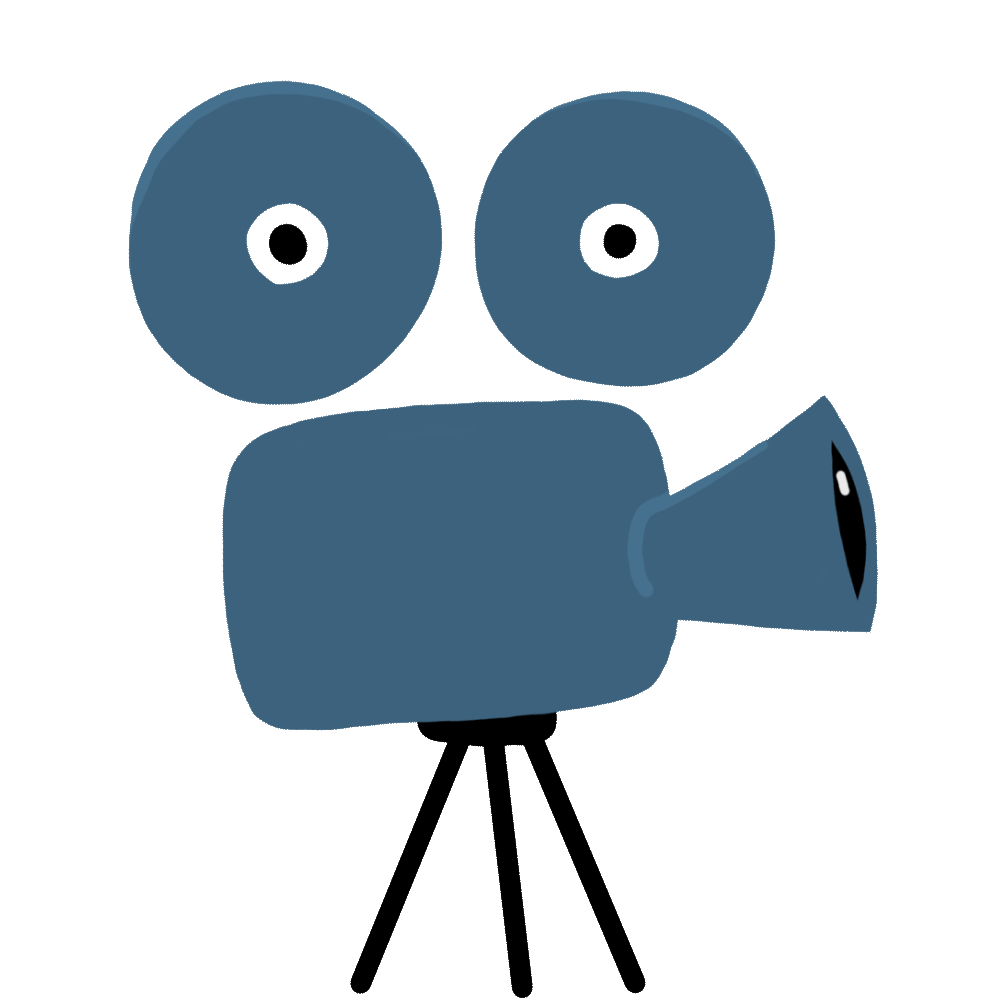
Course In Progress
Course still in development. Check back often for updates.
MECHANICAL Engineers: BEGINNER - Master CFD Fundamentals with ANSYS Fluent
Embark on your journey into the world of Computational Fluid Dynamics (CFD) with our comprehensive course, “Introduction to CFD in Mechanical Engineering: A Beginner’s Guide Using ANSYS Fluent.” This hands-on program is tailored for newcomers to CFD, providing a solid foundation in simulation techniques using ANSYS Fluent, one of the industry’s leading software tools.
Designed specifically for mechanical engineers, this course bridges the gap between theoretical knowledge and practical application, offering a perfect blend of fundamental concepts and real-world scenarios. Whether you’re a student, recent graduate, or a professional looking to expand your skill set, this course provides an accessible entry point into the fascinating world of CFD.
Course Overview: 10 Essential CFD Applications
Our MECHANICAL Engineers: BEGINNER course covers 10 carefully selected topics, each focusing on a specific mechanical engineering application. This diverse range of scenarios ensures a well-rounded understanding of CFD principles and their practical implementation.
1. Orifice Flow Analysis
Start your CFD journey with a fundamental fluid dynamics problem:
- Understanding flow through orifices and small openings
- Simulating pressure drops and velocity profiles
- Analyzing the effects of orifice geometry on flow characteristics
2. Firehose Nozzle Simulation
Explore the dynamics of high-speed water flow:
- Modeling jet flows and spray patterns
- Analyzing the impact of nozzle design on flow performance
- Optimizing nozzle geometry for effective water delivery
Aerodynamics and Propulsion
Dive into the exciting world of aerospace applications:
3. Wing Slots CFD Analysis
Understand the basics of aircraft wing aerodynamics:
- Simulating airflow around wing slots
- Analyzing the impact of slots on lift and drag
- Exploring high-lift device performance
4. Jet Engine Intake Modeling
Discover the complexities of propulsion system inlets:
- Simulating airflow into jet engine intakes
- Analyzing pressure recovery and flow distortion
- Optimizing intake design for improved engine performance
Thermal Management and Energy Systems
Explore heat transfer applications in mechanical engineering:
5. Solar Collector Efficiency Analysis
Harness the power of CFD for renewable energy systems:
- Modeling heat transfer in solar collectors
- Analyzing fluid flow and temperature distribution
- Optimizing collector design for maximum efficiency
6. Radiator Performance Simulation
Master the basics of heat exchanger analysis:
- Simulating coolant flow and heat dissipation in radiators
- Analyzing the impact of fin design on cooling performance
- Optimizing radiator geometry for enhanced heat transfer
Automotive and Aerospace Applications
Tackle real-world engineering challenges in transportation:
7. Brake Disk Cooling Analysis
Explore thermal management in automotive systems:
- Modeling airflow and heat transfer around brake disks
- Analyzing the impact of disk design on cooling performance
- Optimizing brake disk geometry for improved heat dissipation
8. Drone Aerodynamics Simulation
Delve into the growing field of unmanned aerial vehicles:
- Simulating airflow around drone bodies and propellers
- Analyzing lift, drag, and stability characteristics
- Optimizing drone design for improved flight performance
Advanced Fluid Dynamics Concepts
Conclude your journey with more complex CFD applications:
9. Supersonic Aircraft Flow Analysis
Introduction to high-speed aerodynamics:
- Modeling supersonic airflow around aircraft bodies
- Analyzing shock wave formation and propagation
- Understanding the basics of supersonic inlet design
10. Moving Walls in Lubrication
Explore the dynamics of fluid films in mechanical systems:
- Simulating fluid flow in narrow gaps with moving boundaries
- Analyzing pressure distribution and load-bearing capacity
- Understanding the basics of hydrodynamic lubrication
Why Choose Our MECHANICAL Engineers: BEGINNER Course?
This course offers unique advantages for aspiring CFD practitioners:
- Beginner-friendly approach, assuming no prior CFD experience
- Hands-on learning with ANSYS Fluent, an industry-standard software
- Diverse applications covering fluid dynamics, heat transfer, and aerodynamics
- Step-by-step guidance through each simulation process
- Gradual progression from simple geometries to complex systems
By enrolling in our MECHANICAL Engineers: BEGINNER course, you’ll gain:
- Confidence in setting up, running, and interpreting basic CFD simulations
- Practical skills applicable to various mechanical engineering problems
- A solid foundation for further advanced studies in CFD
- Enhanced career prospects in the growing field of computational engineering
Join us today and take your first steps towards becoming a proficient CFD practitioner in mechanical engineering!
Congratulations
Congratulations! Your purchase was successful.
You can now start learning the course by clicking the button "Start Learning".