
UDF: ANSYS Fluent CFD Simulation Training Course
Price:
$349
$209
The “UDF: All Levels” CFD simulation training course by ANSYS Fluent is an in-depth program designed to master User-Defined Functions (UDFs) in ANSYS Fluent software. Covering ten chapters, from basic concepts to advanced applications, the course teaches participants how to customize and enhance CFD simulations. Through practical examples, students learn to implement various UDF macros for complex fluid dynamics scenarios, enabling them to extend ANSYS Fluent’s capabilities and solve challenging problems with greater flexibility and precision.
Property Macro UDF, Viscosity Relation CFD Simulation
Property Macro: Advanced UDF for Temperature-Dependent Viscosity in ANSYS Fluent Welcome to the tenth chapter of our comprehensive User-Defined Function (UDF) Training Course. This module focuses on implementing the Property Macro to model temperature-dependent fluid viscosity in CFD simulations using ANSYS Fluent. Project Overview: Pipe Flow with Variable Viscosity In this advanced CFD simulation, we model water flow through a pipe with varying temperature conditions, affecting the fluid’s viscosity. This project demonstrates the power of User-Defined Functions in creating realistic material property models for enhanced flow simulations. Key Simulation Components 3D geometry modeling of a pipe using Design Modeler Structured meshing with 134,400 cells via ANSYS Meshing CFD simulation using ANSYS Fluent with custom UDF implementation for viscosity variation Methodology: Implementing Property Macro in UDF Our approach leverages ANSYS Fluent’s UDF capabilities to define a temperature-dependent viscosity model. The core of this simulation lies in the custom implementation of viscosity variation using a User-Defined Function. Viscosity Modeling Techniques Custom viscosity function based on temperature ranges Implementation of DEFINE_PROPERTY macro for advanced material property definition Integration of piecewise viscosity model into fluid flow simulation UDF Implementation and Simulation Process The User-Defined Function plays a crucial role in accurately representing the fluid’s behavior under varying temperature conditions. We’ll guide you through the process of writing and integrating the UDF into your ANSYS Fluent simulation. Step-by-Step UDF Integration Writing the custom viscosity function with temperature dependence Implementing the DEFINE_PROPERTY macro Compiling and loading the UDF into ANSYS Fluent Setting up the fluid properties with the custom viscosity model Results Analysis and Visualization After running the simulations, we conduct a thorough analysis to evaluate the effectiveness of our custom UDF in modeling temperature-dependent viscosity and its impact on flow characteristics. Performance Metrics and Visualization Dynamic viscosity contours at various cross-sectional planes Temperature-viscosity correlation plots Comparison of flow patterns with and without temperature-dependent viscosity Advanced Insights: Enhancing Fluid Flow Simulations This simulation provides valuable insights into the importance of accurate material property models in CFD simulations, with applications ranging from industrial process engineering to thermal management systems. Applications and Benefits of Custom Viscosity Models Enhanced accuracy in predicting flow behavior under varying temperature conditions Improved simulation fidelity for heat transfer problems Ability to model complex non-Newtonian fluids and their temperature dependence Future Directions and Research Opportunities The techniques learned in this module open up numerous possibilities for advanced CFD research and industrial applications. Consider exploring: Integration of pressure-dependent viscosity models Development of multi-variable property functions for complex fluids Application to multiphase flows with varying material properties By mastering the Property Macro and UDF implementation in ANSYS Fluent, you’re equipped to tackle complex fluid dynamics problems with unprecedented control over material properties. This knowledge is invaluable for CFD professionals looking to simulate and optimize systems involving temperature-sensitive fluids across various engineering disciplines, from chemical processing to HVAC system design.

UDF: ANSYS Fluent CFD Simulation Training Course
Price:
$349
$209
The “UDF: All Levels” CFD simulation training course by ANSYS Fluent is an in-depth program designed to master User-Defined Functions (UDFs) in ANSYS Fluent software. Covering ten chapters, from basic concepts to advanced applications, the course teaches participants how to customize and enhance CFD simulations. Through practical examples, students learn to implement various UDF macros for complex fluid dynamics scenarios, enabling them to extend ANSYS Fluent’s capabilities and solve challenging problems with greater flexibility and precision.
Property Macro UDF, Viscosity Relation CFD Simulation
Property Macro: Advanced UDF for Temperature-Dependent Viscosity in ANSYS Fluent Welcome to the tenth chapter of our comprehensive User-Defined Function (UDF) Training Course. This module focuses on implementing the Property Macro to model temperature-dependent fluid viscosity in CFD simulations using ANSYS Fluent. Project Overview: Pipe Flow with Variable Viscosity In this advanced CFD simulation, we model water flow through a pipe with varying temperature conditions, affecting the fluid’s viscosity. This project demonstrates the power of User-Defined Functions in creating realistic material property models for enhanced flow simulations. Key Simulation Components 3D geometry modeling of a pipe using Design Modeler Structured meshing with 134,400 cells via ANSYS Meshing CFD simulation using ANSYS Fluent with custom UDF implementation for viscosity variation Methodology: Implementing Property Macro in UDF Our approach leverages ANSYS Fluent’s UDF capabilities to define a temperature-dependent viscosity model. The core of this simulation lies in the custom implementation of viscosity variation using a User-Defined Function. Viscosity Modeling Techniques Custom viscosity function based on temperature ranges Implementation of DEFINE_PROPERTY macro for advanced material property definition Integration of piecewise viscosity model into fluid flow simulation UDF Implementation and Simulation Process The User-Defined Function plays a crucial role in accurately representing the fluid’s behavior under varying temperature conditions. We’ll guide you through the process of writing and integrating the UDF into your ANSYS Fluent simulation. Step-by-Step UDF Integration Writing the custom viscosity function with temperature dependence Implementing the DEFINE_PROPERTY macro Compiling and loading the UDF into ANSYS Fluent Setting up the fluid properties with the custom viscosity model Results Analysis and Visualization After running the simulations, we conduct a thorough analysis to evaluate the effectiveness of our custom UDF in modeling temperature-dependent viscosity and its impact on flow characteristics. Performance Metrics and Visualization Dynamic viscosity contours at various cross-sectional planes Temperature-viscosity correlation plots Comparison of flow patterns with and without temperature-dependent viscosity Advanced Insights: Enhancing Fluid Flow Simulations This simulation provides valuable insights into the importance of accurate material property models in CFD simulations, with applications ranging from industrial process engineering to thermal management systems. Applications and Benefits of Custom Viscosity Models Enhanced accuracy in predicting flow behavior under varying temperature conditions Improved simulation fidelity for heat transfer problems Ability to model complex non-Newtonian fluids and their temperature dependence Future Directions and Research Opportunities The techniques learned in this module open up numerous possibilities for advanced CFD research and industrial applications. Consider exploring: Integration of pressure-dependent viscosity models Development of multi-variable property functions for complex fluids Application to multiphase flows with varying material properties By mastering the Property Macro and UDF implementation in ANSYS Fluent, you’re equipped to tackle complex fluid dynamics problems with unprecedented control over material properties. This knowledge is invaluable for CFD professionals looking to simulate and optimize systems involving temperature-sensitive fluids across various engineering disciplines, from chemical processing to HVAC system design.
-
Section 1
Concept
-
User-Defined Function (UDF) Concepts in ANSYS Fluent: A Comprehensive Introduction Welcome to the first chapter of our UDF Training Course, where we dive deep into the fundamental concepts of User-Defined Functions in ANSYS Fluent. This comprehensive introduction will equip you with the essential knowledge to start customizing your CFD simulations. Understanding UDF Basics and Implementation User-Defined Functions are powerful tools that allow you to extend ANSYS Fluent’s capabilities. In this section, we explore the core concepts and implementation methods of UDFs. UDF Execution Methods Learn about the two primary methods to run UDFs in Fluent: Compiling Interpreting We’ll discuss the pros and cons of each method and when to use them for optimal performance. Mesh Terminology and UDF Integration Discover how UDFs interact with Fluent’s internal data structures: Mesh Components Structure Data Threads Pointers Understanding these concepts is crucial for effective UDF programming and seamless integration with ANSYS Fluent. Exploring UDF Macro Categories UDFs in ANSYS Fluent are built using predefined macros. We’ll introduce you to various macro categories and their applications. General Purpose DEFINE Macros Learn about versatile macros like: DEFINE_ADJUST DEFINE_DELTAT DEFINE_EXECUTE_AT_END DEFINE_INIT These macros form the backbone of many UDF applications. Model-Specific DEFINE Macros Explore macros tailored for specific modeling needs: DEFINE_PROFILE DEFINE_PROPERTY DEFINE_SOURCE DEFINE_PRANDTL Understand how these macros can enhance your simulation accuracy. Specialized Macro Categories Dive into advanced macro categories: Multiphase DEFINE Macros Discrete Phase Model (DPM) DEFINE Macros Dynamic Mesh DEFINE Macros Each category opens up new possibilities for complex simulations. Additional UDF Programming Tools Beyond the main macro categories, we’ll introduce you to supplementary tools that enhance UDF functionality. Utility Macros and Functions Discover additional programming aids: Data Access Macros Looping Macros Vector and Dimensions Macros Time-Dependent Macros These tools will help you write more efficient and powerful UDFs. By mastering the concepts introduced in this chapter, you’ll be well-prepared to leverage the full potential of User-Defined Functions in ANSYS Fluent, enabling you to tackle complex CFD challenges with customized solutions.
Episode 1 1h 40m 26s Free Episode
-
-
Section 2
DPM-Drag Macro
-
DPM-Drag Macro: Advanced UDF for Particle-Fluid Interaction in ANSYS Fluent Welcome to the second chapter of our comprehensive User-Defined Function (UDF) Training Course. This module focuses on implementing the DPM-Drag Macro to simulate complex particle-fluid interactions using ANSYS Fluent. Project Overview: Particle Spray Chamber Simulation In this advanced CFD simulation, we model a chamber designed for spraying discrete particles into a continuous fluid medium. The project demonstrates the power of User-Defined Functions in accurately capturing the drag forces between particles and fluid. Key Simulation Components 3D geometry modeling using Design Modeler Unstructured meshing with 127,100 cells via ANSYS Meshing CFD simulation using ANSYS Fluent with custom UDF implementation Methodology: Implementing DPM-Drag Macro in UDF Our approach leverages the Discrete Phase Model (DPM) to simulate particle spraying and interaction with the fluid medium. The core of this simulation lies in the custom implementation of drag force calculations. Drag Force Modeling Techniques Standard drag laws: Spherical, Stokes-Cunningham, Non-Spherical, High-Mach-Number Custom drag law implementation using DEFINE_DPM_DRAG macro Reynolds number-dependent drag force relations UDF Implementation and Simulation Process The User-Defined Function plays a crucial role in enhancing the accuracy of particle-fluid interaction modeling. We’ll guide you through the process of writing and integrating the UDF into your ANSYS Fluent simulation. Step-by-Step UDF Integration Writing the custom drag force equation Implementing the DEFINE_DPM_DRAG macro Compiling and loading the UDF into ANSYS Fluent Setting up the DPM model with the custom drag law Results Analysis and Comparative Study After running the simulations, we conduct a thorough analysis to evaluate the effectiveness of our custom UDF against standard drag laws. Performance Metrics and Visualization Comparison of penetration length across different drag models Particle tracking visualization for UDF-based simulation Time-dependent analysis of particle trajectories over 4 seconds Advanced Insights: Particle-Fluid Dynamics in Spray Applications This simulation provides valuable insights into the complex dynamics of particle-fluid interactions in spray chambers, with applications ranging from industrial coating processes to pharmaceutical aerosol delivery systems. Applications and Benefits of Custom Drag Modeling Enhanced accuracy in predicting particle dispersion patterns Improved design of spray systems for various industries Better understanding of particle behavior in complex fluid environments Future Directions and Research Opportunities The techniques learned in this module open up numerous possibilities for advanced CFD research and industrial applications. Consider exploring: Multi-phase flow simulations with custom particle interactions Optimization of spray nozzle designs using UDF-enhanced models Integration of thermal effects in particle-fluid drag calculations By mastering the DPM-Drag Macro and UDF implementation in ANSYS Fluent, you’re equipped to tackle complex particle-fluid interaction problems with unprecedented accuracy and flexibility. This knowledge is invaluable for CFD professionals looking to push the boundaries of simulation capabilities in various engineering disciplines.
Episode 1 21m 31s
-
-
Section 3
Mass Transfer Macro
-
Mass Transfer Macro: Advanced UDF for Evaporation and Condensation Simulation in ANSYS Fluent Welcome to the third chapter of our comprehensive User-Defined Function (UDF) Training Course. This module focuses on implementing the MASS_TRANSFER Macro to simulate complex evaporation and condensation processes using ANSYS Fluent. Project Overview: Multi-Phase Heat Transfer Chamber Simulation In this advanced CFD simulation, we model a chamber containing multiple tube rows, where water vapor and liquid water interact. This project demonstrates the power of User-Defined Functions in accurately capturing phase change phenomena due to heat transfer. Key Simulation Components 3D geometry modeling using Design Modeler Unstructured meshing with 1,574,100 cells via ANSYS Meshing CFD simulation using ANSYS Fluent with custom UDF implementation for mass transfer Methodology: Implementing MASS_TRANSFER Macro in UDF Our approach leverages the Volume of Fluid (VOF) multiphase model to simulate the interaction between liquid water and water vapor. The core of this simulation lies in the custom implementation of mass transfer calculations for evaporation and condensation. Mass Transfer Modeling Techniques Multiphase modeling using VOF approach Custom mass transfer implementation using DEFINE_MASS_TRANSFER macro Temperature-dependent phase change relations UDF Implementation and Simulation Process The User-Defined Function plays a crucial role in enhancing the accuracy of evaporation and condensation modeling. We’ll guide you through the process of writing and integrating the UDF into your ANSYS Fluent simulation. Step-by-Step UDF Integration Writing the custom mass transfer equations for evaporation and condensation Implementing the DEFINE_MASS_TRANSFER macro Compiling and loading the UDF into ANSYS Fluent Setting up the VOF model with the custom mass transfer function Results Analysis and Visualization After running the simulations, we conduct a thorough analysis to evaluate the effectiveness of our custom UDF in capturing phase change phenomena. Performance Metrics and Visualization Volume fraction contours for liquid water and water vapor Temperature distribution analysis Identification of condensation and evaporation zones Advanced Insights: Phase Change Dynamics in Heat Transfer Applications This simulation provides valuable insights into the complex dynamics of evaporation and condensation in multi-phase systems, with applications ranging from industrial heat exchangers to environmental control systems. Applications and Benefits of Custom Mass Transfer Modeling Enhanced accuracy in predicting phase change rates Improved design of heat transfer systems for various industries Better understanding of multi-phase flow behavior in complex geometries Future Directions and Research Opportunities The techniques learned in this module open up numerous possibilities for advanced CFD research and industrial applications. Consider exploring: Optimization of heat exchanger designs using UDF-enhanced models Integration of additional phase change phenomena (e.g., boiling, sublimation) Coupling of mass transfer with other physical processes (e.g., chemical reactions) By mastering the MASS_TRANSFER Macro and UDF implementation in ANSYS Fluent, you’re equipped to tackle complex multi-phase heat transfer problems with unprecedented accuracy and flexibility. This knowledge is invaluable for CFD professionals looking to simulate and optimize systems involving phase change phenomena across various engineering disciplines.
Episode 1 25m 9s
-
-
Section 4
Delta T Macro
-
Delta T Macro: Advanced UDF for Time Step Control in ANSYS Fluent Welcome to the fourth chapter of our comprehensive User-Defined Function (UDF) Training Course. This module focuses on implementing the DeltaT Macro to optimize time step control in transient CFD simulations using ANSYS Fluent. Project Overview: Dynamic Tank Filling Simulation In this advanced CFD simulation, we model a tank gradually filling with water, demonstrating the power of User-Defined Functions in controlling time step size for optimal accuracy and computational efficiency. Key Simulation Components 2D geometry modeling using Design Modeler Unstructured meshing with 135,996 cells via ANSYS Meshing CFD simulation using ANSYS Fluent with custom UDF implementation for time step control Methodology: Implementing DeltaT Macro in UDF Our approach leverages the Volume of Fluid (VOF) multiphase model to simulate the interaction between water and air during the tank filling process. The core of this simulation lies in the custom implementation of time step control. Time Step Control Techniques Multiphase modeling using VOF approach Custom time step implementation using DEFINE_DELTAT macro Adaptive time stepping based on simulation progress UDF Implementation and Simulation Process The User-Defined Function plays a crucial role in balancing simulation accuracy and computational efficiency. We’ll guide you through the process of writing and integrating the UDF into your ANSYS Fluent simulation. Step-by-Step UDF Integration Writing the custom time step control logic Implementing the DEFINE_DELTAT macro Compiling and loading the UDF into ANSYS Fluent Setting up the VOF model with the custom time step function Results Analysis and Performance Evaluation After running the simulations, we conduct a thorough analysis to evaluate the effectiveness of our custom UDF in optimizing the simulation process. Performance Metrics and Visualization Flow time vs. time step number plot analysis Volume fraction contours for water and air at different simulation times Water volume fraction changes over flow time Advanced Insights: Optimizing Transient Simulations This simulation provides valuable insights into the complex dynamics of time-dependent multiphase flows, with applications ranging from industrial tank filling processes to environmental fluid dynamics. Applications and Benefits of Custom Time Step Control Enhanced simulation stability and convergence Improved computational efficiency for long-duration simulations Better balance between accuracy and solution speed Future Directions and Research Opportunities The techniques learned in this module open up numerous possibilities for advanced CFD research and industrial applications. Consider exploring: Adaptive time stepping for complex multiphase reactions Integration of time step control with other physical models (e.g., heat transfer, turbulence) Development of intelligent algorithms for automatic time step optimization By mastering the DeltaT Macro and UDF implementation in ANSYS Fluent, you’re equipped to tackle complex time-dependent problems with unprecedented control over simulation parameters. This knowledge is invaluable for CFD professionals looking to optimize transient simulations across various engineering disciplines, balancing accuracy with computational resources.
Episode 1 18m 30s
-
-
Section 5
Source Macro
-
Source Macro: Advanced UDF for Momentum Source Term in ANSYS Fluent Welcome to the fifth chapter of our comprehensive User-Defined Function (UDF) Training Course. This module focuses on implementing the Source Macro to simulate complex fluid dynamics through porous media using ANSYS Fluent. Project Overview: Porous Medium Flow Simulation In this advanced CFD simulation, we model water flow through a channel containing a porous medium. This project demonstrates the power of User-Defined Functions in accurately capturing the effects of porous media on fluid behavior without relying on built-in software options. Key Simulation Components 3D geometry modeling using Design Modeler Structured meshing with 256,000 cells via ANSYS Meshing CFD simulation using ANSYS Fluent with custom UDF implementation for momentum source term Methodology: Implementing Source Macro in UDF Our approach focuses on modifying the momentum equation to simulate the presence of a porous medium in the flow path. The core of this simulation lies in the custom implementation of a source term in the z-direction momentum equation. Source Term Modeling Techniques Custom source term implementation using DEFINE_SOURCE macro Velocity and position-dependent source term formulation Integration of source term derivative for solver stability UDF Implementation and Simulation Process The User-Defined Function plays a crucial role in enhancing the simulation’s ability to model porous media effects. We’ll guide you through the process of writing and integrating the UDF into your ANSYS Fluent simulation. Step-by-Step UDF Integration Writing the custom source term equation Implementing the DEFINE_SOURCE macro Compiling and loading the UDF into ANSYS Fluent Setting up the flow model with the custom source term function Results Analysis and Performance Evaluation After running the simulations, we conduct a thorough analysis to evaluate the effectiveness of our custom UDF in capturing porous media effects. Performance Metrics and Visualization 2D and 3D pressure contours Pressure gradient visualizations Longitudinal pressure change plots Advanced Insights: Simulating Porous Media in Fluid Dynamics This simulation provides valuable insights into the complex dynamics of fluid flow through porous media, with applications ranging from groundwater flow to industrial filtration processes. Applications and Benefits of Custom Source Term Modeling Enhanced flexibility in simulating various porous media configurations Improved understanding of pressure drop mechanisms in complex flow paths Ability to model custom porous media behaviors not available in standard software options Future Directions and Research Opportunities The techniques learned in this module open up numerous possibilities for advanced CFD research and industrial applications. Consider exploring: Multi-phase flow through heterogeneous porous media Integration of heat transfer and chemical reactions in porous flow simulations Development of adaptive source terms for dynamic porous media behavior By mastering the Source Macro and UDF implementation in ANSYS Fluent, you’re equipped to tackle complex fluid dynamics problems involving porous media with unprecedented control and accuracy. This knowledge is invaluable for CFD professionals looking to simulate and optimize systems involving porous flow across various engineering disciplines, from environmental science to chemical engineering.
Episode 1 18m 22s
-
-
Section 6
CG-Motion Macro
-
CG-Motion Macro: Advanced UDF for Reciprocating Motion in ANSYS Fluent Welcome to the sixth chapter of our comprehensive User-Defined Function (UDF) Training Course. This module focuses on implementing the CG-MOTION Macro to simulate complex reciprocating motion using ANSYS Fluent’s dynamic mesh capabilities. Project Overview: Reciprocating Object Simulation In this advanced CFD simulation, we model a cubic object undergoing reciprocating motion within a computational domain. This project demonstrates the power of User-Defined Functions in accurately capturing complex object movements and their effects on fluid dynamics. Key Simulation Components 3D geometry modeling using Design Modeler Unstructured meshing with 143,423 cells via ANSYS Meshing CFD simulation using ANSYS Fluent with custom UDF implementation for object motion Methodology: Implementing CG-MOTION Macro in UDF Our approach leverages ANSYS Fluent’s Dynamic Mesh model to simulate the movement of a rigid body within the fluid domain. The core of this simulation lies in the custom implementation of translational motion using a User-Defined Function. Motion Modeling Techniques Dynamic Mesh model for mesh deformation Rigid Body definition for the moving object Custom translational motion implementation using DEFINE_CG_MOTION macro UDF Implementation and Simulation Process The User-Defined Function plays a crucial role in defining the reciprocating motion of the object. We’ll guide you through the process of writing and integrating the UDF into your ANSYS Fluent simulation. Step-by-Step UDF Integration Writing the custom velocity function for reciprocating motion Implementing the DEFINE_CG_MOTION macro Compiling and loading the UDF into ANSYS Fluent Setting up the Dynamic Mesh model with the custom motion function Results Analysis and Visualization After running the simulations, we conduct a thorough analysis to evaluate the effectiveness of our custom UDF in capturing the reciprocating motion. Performance Metrics and Visualization Time-dependent geometry snapshots Motion path visualization Velocity and position plots over time Advanced Insights: Simulating Complex Object Motions in CFD This simulation provides valuable insights into the dynamics of objects with prescribed motions within fluid domains, with applications ranging from piston engines to industrial mixing processes. Applications and Benefits of Custom Motion Modeling Enhanced flexibility in simulating various motion patterns Improved accuracy in predicting fluid-structure interactions Ability to model complex mechanical systems within CFD environments Future Directions and Research Opportunities The techniques learned in this module open up numerous possibilities for advanced CFD research and industrial applications. Consider exploring: Coupled fluid-structure interaction simulations Integration of multiple moving objects with different motion patterns Development of adaptive motion algorithms based on flow conditions By mastering the CG-MOTION Macro and UDF implementation in ANSYS Fluent, you’re equipped to tackle complex fluid dynamics problems involving moving objects with unprecedented control and accuracy. This knowledge is invaluable for CFD professionals looking to simulate and optimize systems involving reciprocating or complex motions across various engineering disciplines, from automotive engineering to biomedical applications.
Episode 1 18m 20s
-
-
Section 7
Init Macro
-
Init Macro: Advanced UDF for Initial Temperature Distribution in ANSYS Fluent Welcome to the seventh chapter of our comprehensive User-Defined Function (UDF) Training Course. This module focuses on implementing the Init Macro to set up complex initial temperature distributions in CFD simulations using ANSYS Fluent. Project Overview: Double-Pipe Heat Exchanger Simulation In this advanced CFD simulation, we model a double-pipe heat exchanger with hot water flowing through the inner pipe and cold water in the outer pipe. This project demonstrates the power of User-Defined Functions in accurately initializing temperature distributions for enhanced heat transfer simulations. Key Simulation Components 3D geometry modeling using Design Modeler Structured meshing with 147,200 cells via ANSYS Meshing CFD simulation using ANSYS Fluent with custom UDF implementation for initial temperature distribution Methodology: Implementing Init Macro in UDF Our approach leverages ANSYS Fluent’s UDF capabilities to overcome the limitations of standard initialization methods. The core of this simulation lies in the custom implementation of spatial temperature distribution using a User-Defined Function. Temperature Initialization Techniques Custom temperature distribution based on spatial coordinates Implementation of DEFINE_INIT macro for advanced initialization Overcoming limitations of standard patching methods UDF Implementation and Simulation Process The User-Defined Function plays a crucial role in setting up the initial temperature conditions for the heat exchanger simulation. We’ll guide you through the process of writing and integrating the UDF into your ANSYS Fluent simulation. Step-by-Step UDF Integration Writing the custom temperature distribution function Implementing the DEFINE_INIT macro Compiling and loading the UDF into ANSYS Fluent Setting up the heat transfer model with the custom initialization function Results Analysis and Visualization After running the simulations, we conduct a thorough analysis to evaluate the effectiveness of our custom UDF in initializing the temperature distribution and its impact on heat transfer simulation. Performance Metrics and Visualization Temperature contours at initialization stage Cross-sectional temperature distributions Heat transfer effectiveness analysis Advanced Insights: Optimizing Heat Transfer Simulations This simulation provides valuable insights into the importance of proper initialization in heat transfer simulations, with applications ranging from industrial heat exchangers to thermal management systems. Applications and Benefits of Custom Temperature Initialization Enhanced accuracy in predicting heat transfer rates Improved simulation stability and convergence Ability to model complex initial temperature distributions in multi-domain problems Future Directions and Research Opportunities The techniques learned in this module open up numerous possibilities for advanced CFD research and industrial applications. Consider exploring: Multi-phase heat transfer with custom initial conditions Integration of temperature-dependent material properties Development of adaptive initialization algorithms based on system geometry By mastering the Init Macro and UDF implementation in ANSYS Fluent, you’re equipped to tackle complex heat transfer problems with unprecedented control over initial conditions. This knowledge is invaluable for CFD professionals looking to simulate and optimize thermal systems across various engineering disciplines, from energy systems to chemical process engineering.
Episode 1 19m 22s
-
-
Section 8
Prandtl-K Macro
-
Prandtl-K Macro: Advanced UDF for Turbulence Modeling in ANSYS Fluent Welcome to the eighth chapter of our comprehensive User-Defined Function (UDF) Training Course. This module focuses on implementing the Prandtl_K Macro to enhance turbulence modeling in CFD simulations using ANSYS Fluent. Project Overview: Turbulent Flow Simulation with Obstacles In this advanced CFD simulation, we model fluid flow through a channel with obstacles, inducing turbulence. This project demonstrates the power of User-Defined Functions in customizing turbulence models for more accurate flow predictions. Key Simulation Components 2D geometry modeling using Design Modeler Unstructured meshing with 97,972 cells via ANSYS Meshing CFD simulation using ANSYS Fluent with custom UDF implementation for Prandtl number calculation Methodology: Implementing Prandtl_K Macro in UDF Our approach leverages ANSYS Fluent’s UDF capabilities to modify the standard k-epsilon turbulence model. The core of this simulation lies in the custom implementation of Prandtl number calculations for turbulence kinetic energy and dissipation rate equations. Turbulence Modeling Techniques Custom Prandtl number calculation based on RNG turbulence model Implementation of DEFINE_PRANDTL macro for advanced turbulence modeling Integration of custom Prandtl numbers into standard k-epsilon model UDF Implementation and Simulation Process The User-Defined Function plays a crucial role in enhancing the turbulence model’s accuracy. We’ll guide you through the process of writing and integrating the UDF into your ANSYS Fluent simulation. Step-by-Step UDF Integration Writing the custom Prandtl number functions for TKE and TDR Implementing the DEFINE_PRANDTL macro Compiling and loading the UDF into ANSYS Fluent Setting up the turbulence model with the custom Prandtl number functions Results Analysis and Comparative Study After running the simulations, we conduct a thorough analysis to evaluate the effectiveness of our custom UDF in improving turbulence modeling. Performance Metrics and Visualization Comparative bar graphs of key parameters (with and without UDF) Turbulence variable contours Velocity and pressure distribution comparisons Advanced Insights: Enhancing Turbulence Modeling in CFD This simulation provides valuable insights into the impact of customized Prandtl number calculations on turbulence modeling, with applications ranging from aerospace engineering to industrial fluid dynamics. Applications and Benefits of Custom Turbulence Modeling Enhanced accuracy in predicting complex turbulent flows Improved simulation fidelity for flows with obstacles Ability to adapt turbulence models to specific flow conditions Future Directions and Research Opportunities The techniques learned in this module open up numerous possibilities for advanced CFD research and industrial applications. Consider exploring: Integration of custom Prandtl numbers in other turbulence models Development of adaptive turbulence modeling based on local flow characteristics Application to multiphase flows and heat transfer problems By mastering the Prandtl_K Macro and UDF implementation in ANSYS Fluent, you’re equipped to tackle complex turbulent flow problems with unprecedented control over turbulence modeling parameters. This knowledge is invaluable for CFD professionals looking to simulate and optimize systems involving turbulent flows across various engineering disciplines, from automotive aerodynamics to environmental fluid dynamics.
Episode 1 16m 30s
-
-
Section 9
Profile Macro
-
Profile Macro: Advanced UDF for Pressure Profiles in ANSYS Fluent Welcome to the ninth chapter of our comprehensive User-Defined Function (UDF) Training Course. This module focuses on implementing the Profile Macro to create realistic pressure distributions in urban CFD simulations using ANSYS Fluent. Project Overview: Urban Area Air Pressure Simulation In this advanced CFD simulation, we model air pressure distribution in a simplified urban environment, considering the natural pressure variation with altitude. This project demonstrates the power of User-Defined Functions in creating realistic boundary conditions for complex environmental simulations. Key Simulation Components 3D geometry modeling of urban area using Design Modeler Structured meshing with 118,400 cells via ANSYS Meshing CFD simulation using ANSYS Fluent with custom UDF implementation for pressure profile Methodology: Implementing Profile Macro in UDF Our approach leverages ANSYS Fluent’s UDF capabilities to define a height-dependent pressure profile at the inlet boundary. The core of this simulation lies in the custom implementation of atmospheric pressure variation using a User-Defined Function. Pressure Profile Modeling Techniques Custom pressure function based on height (Y-coordinate) Implementation of DEFINE_PROFILE macro for advanced boundary condition definition Integration of atmospheric pressure model into urban flow simulation UDF Implementation and Simulation Process The User-Defined Function plays a crucial role in setting up realistic inlet conditions for the urban airflow simulation. We’ll guide you through the process of writing and integrating the UDF into your ANSYS Fluent simulation. Step-by-Step UDF Integration Writing the custom pressure profile function Implementing the DEFINE_PROFILE macro Compiling and loading the UDF into ANSYS Fluent Setting up the inlet boundary condition with the custom pressure profile Results Analysis and Visualization After running the simulations, we conduct a thorough analysis to evaluate the effectiveness of our custom UDF in creating realistic pressure distributions within the urban environment. Performance Metrics and Visualization Pressure contours at inlet boundary and cross-sectional planes Vertical pressure profile plots at inlet and central domain locations Comparison of UDF-generated profiles with theoretical atmospheric models Advanced Insights: Enhancing Urban Flow Simulations This simulation provides valuable insights into the importance of accurate pressure profiles in urban CFD simulations, with applications ranging from city planning to pollution dispersion studies. Applications and Benefits of Custom Pressure Profiles Enhanced accuracy in predicting urban airflow patterns Improved simulation fidelity for tall building aerodynamics Ability to model complex atmospheric conditions in urban environments Future Directions and Research Opportunities The techniques learned in this module open up numerous possibilities for advanced CFD research and urban planning applications. Consider exploring: Integration of temperature and density variations in atmospheric profiles Development of time-dependent atmospheric boundary conditions Application to large-scale urban heat island effect studies By mastering the Profile Macro and UDF implementation in ANSYS Fluent, you’re equipped to tackle complex environmental flow problems with unprecedented control over boundary conditions. This knowledge is invaluable for CFD professionals looking to simulate and optimize urban environments, assess building ventilation, or study pollutant dispersion in cities.
Episode 1 17m 24s
-
-
Section 10
Property Macro
-
Property Macro: Advanced UDF for Temperature-Dependent Viscosity in ANSYS Fluent Welcome to the tenth chapter of our comprehensive User-Defined Function (UDF) Training Course. This module focuses on implementing the Property Macro to model temperature-dependent fluid viscosity in CFD simulations using ANSYS Fluent. Project Overview: Pipe Flow with Variable Viscosity In this advanced CFD simulation, we model water flow through a pipe with varying temperature conditions, affecting the fluid’s viscosity. This project demonstrates the power of User-Defined Functions in creating realistic material property models for enhanced flow simulations. Key Simulation Components 3D geometry modeling of a pipe using Design Modeler Structured meshing with 134,400 cells via ANSYS Meshing CFD simulation using ANSYS Fluent with custom UDF implementation for viscosity variation Methodology: Implementing Property Macro in UDF Our approach leverages ANSYS Fluent’s UDF capabilities to define a temperature-dependent viscosity model. The core of this simulation lies in the custom implementation of viscosity variation using a User-Defined Function. Viscosity Modeling Techniques Custom viscosity function based on temperature ranges Implementation of DEFINE_PROPERTY macro for advanced material property definition Integration of piecewise viscosity model into fluid flow simulation UDF Implementation and Simulation Process The User-Defined Function plays a crucial role in accurately representing the fluid’s behavior under varying temperature conditions. We’ll guide you through the process of writing and integrating the UDF into your ANSYS Fluent simulation. Step-by-Step UDF Integration Writing the custom viscosity function with temperature dependence Implementing the DEFINE_PROPERTY macro Compiling and loading the UDF into ANSYS Fluent Setting up the fluid properties with the custom viscosity model Results Analysis and Visualization After running the simulations, we conduct a thorough analysis to evaluate the effectiveness of our custom UDF in modeling temperature-dependent viscosity and its impact on flow characteristics. Performance Metrics and Visualization Dynamic viscosity contours at various cross-sectional planes Temperature-viscosity correlation plots Comparison of flow patterns with and without temperature-dependent viscosity Advanced Insights: Enhancing Fluid Flow Simulations This simulation provides valuable insights into the importance of accurate material property models in CFD simulations, with applications ranging from industrial process engineering to thermal management systems. Applications and Benefits of Custom Viscosity Models Enhanced accuracy in predicting flow behavior under varying temperature conditions Improved simulation fidelity for heat transfer problems Ability to model complex non-Newtonian fluids and their temperature dependence Future Directions and Research Opportunities The techniques learned in this module open up numerous possibilities for advanced CFD research and industrial applications. Consider exploring: Integration of pressure-dependent viscosity models Development of multi-variable property functions for complex fluids Application to multiphase flows with varying material properties By mastering the Property Macro and UDF implementation in ANSYS Fluent, you’re equipped to tackle complex fluid dynamics problems with unprecedented control over material properties. This knowledge is invaluable for CFD professionals looking to simulate and optimize systems involving temperature-sensitive fluids across various engineering disciplines, from chemical processing to HVAC system design.
Episode 1 18m 50s
-
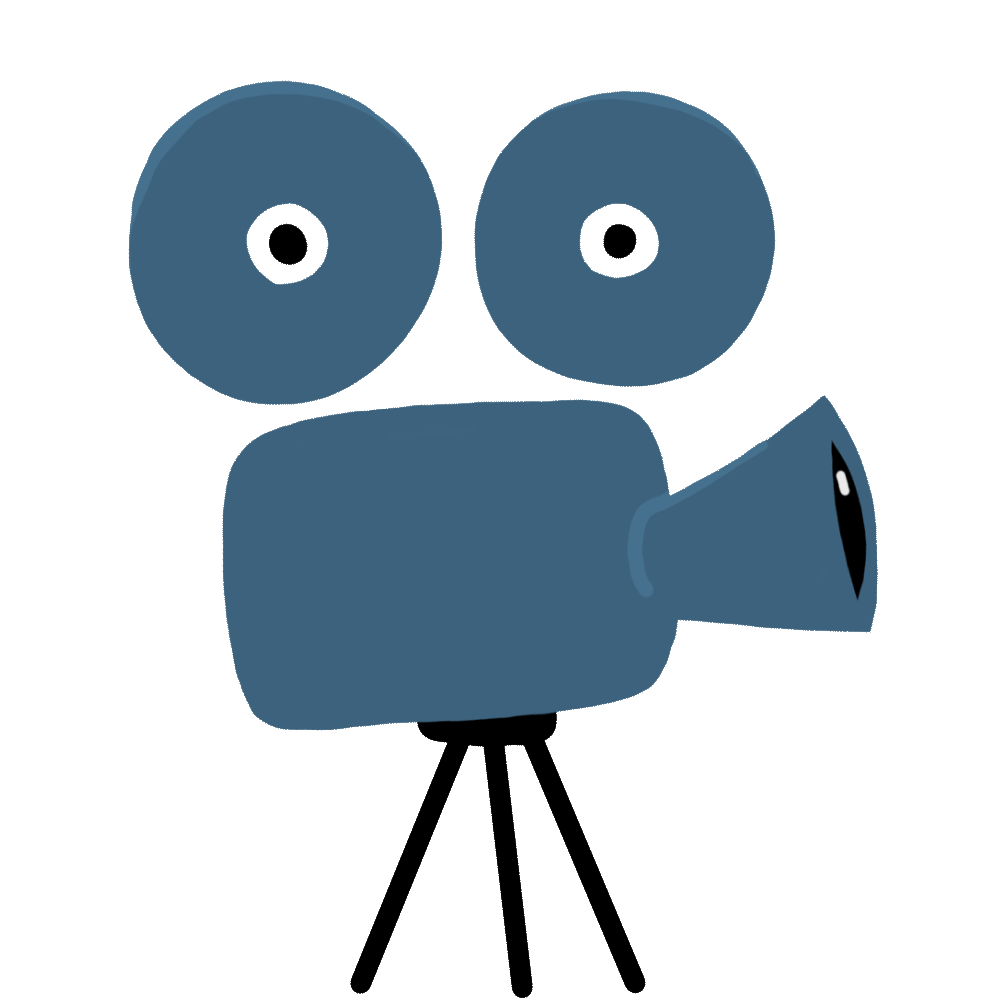
Course In Progress
Course still in development. Check back often for updates.
User-Defined Function (UDF) CFD Simulation Training Course with ANSYS Fluent
Welcome to our comprehensive User-Defined Function (UDF) CFD Simulation Training Course, designed to enhance your ANSYS Fluent skills. This course offers in-depth knowledge on customizing and extending Fluent’s capabilities through UDFs, enabling you to tackle complex simulation challenges with precision and flexibility.
Course Overview and Objectives
This training program aims to equip you with the skills to effectively implement UDFs in ANSYS Fluent, allowing you to modify solver behavior, customize boundary conditions, and enhance material properties. Through a series of practical examples and hands-on exercises, you’ll learn to leverage UDFs for advanced CFD simulations.
Key Learning Outcomes
- Master UDF concepts and implementation in ANSYS Fluent
- Understand various UDF macros and their applications
- Develop skills to customize CFD simulations for specific requirements
- Enhance problem-solving abilities in complex fluid dynamics scenarios
Course Structure and Content
Our UDF training course is structured into ten comprehensive chapters, each focusing on specific aspects of UDF implementation in ANSYS Fluent.
Chapter Breakdown
- UDF Concepts and Fundamentals
- DPM-Drag Macro for Particle-Fluid Interactions
- Mass Transfer Macro for Evaporation and Condensation
- DeltaT Macro for Time Step Control
- Source Macro for Momentum Source Terms
- CG-Motion Macro for Dynamic Mesh Applications
- Init Macro for Initial Condition Customization
- Prandtl-K Macro for Turbulence Modeling
- Profile Macro for Custom Pressure Profiles
- Property Macro for Temperature-Dependent Viscosity
Detailed Course Syllabus
Each chapter of our UDF training course is designed to provide both theoretical knowledge and practical skills. Let’s explore the content of each chapter in detail.
Chapter 1: User-Defined Function (UDF) Concepts
This foundational chapter introduces UDF basics and their role in ANSYS Fluent simulations.
Key Topics Covered
- Introduction to UDFs in ANSYS Fluent
- UDF compilation and interpretation methods
- Mesh terminology and structure
- Overview of various UDF macro categories
Chapter 2: DPM-Drag Macro for Particle-Fluid Interactions
Learn to simulate discrete particle motion in fluids using the DPM-Drag Macro.
Practical Application
- Simulating a particle spray chamber
- Defining custom drag relations between particles and fluid
Chapter 3: Mass Transfer Macro for Evaporation and Condensation
Explore mass transfer phenomena using UDFs in complex geometries.
Case Study
- Modeling a multi-tube chamber with water vapor and liquid water
- Implementing evaporation and condensation rates
Chapter 4: DeltaT Macro for Time Step Control
Master time-dependent simulations with custom time step control.
Simulation Example
- Tank filling simulation with variable time steps
- Implementing adaptive time stepping for efficiency
Chapter 5: Source Macro for Momentum Source Terms
Learn to add custom source terms to momentum equations.
Application Scenario
- Simulating flow through a porous medium in a channel
- Defining directional momentum sources
Chapter 6: CG-Motion Macro for Dynamic Mesh Applications
Implement moving objects in your simulations using dynamic mesh techniques.
Dynamic Simulation
- Creating reciprocating motion of an object within a domain
- Applying translational movement using UDFs
Chapter 7: Init Macro for Initial Condition Customization
Customize initial conditions for complex simulations.
Heat Transfer Example
- Setting up a double-pipe heat exchanger simulation
- Defining custom initial temperature distributions
Chapter 8: Prandtl-K Macro for Turbulence Modeling
Enhance turbulence modeling with custom Prandtl number definitions.
Turbulent Flow Simulation
- Implementing the k-epsilon model with custom Prandtl numbers
- Analyzing the impact on turbulent flow characteristics
Chapter 9: Profile Macro for Custom Pressure Profiles
Create complex pressure profiles for urban environment simulations.
Urban CFD Application
- Modeling pressure variations in an urban street setting
- Implementing height-dependent pressure profiles
Chapter 10: Property Macro for Temperature-Dependent Viscosity
Implement temperature-dependent fluid properties in your simulations.
Thermal-Fluid Coupling
- Simulating pipe flow with temperature-dependent viscosity
- Analyzing the effects of thermal boundary conditions on fluid properties
By completing this comprehensive UDF training course, you’ll be equipped with the skills to significantly enhance your ANSYS Fluent simulations, tackle complex CFD challenges, and develop custom solutions for a wide range of fluid dynamics problems.
Congratulations
Congratulations! Your purchase was successful.
You can now start learning the course by clicking the button "Start Learning".