
Fluent Meshing Training Course
Price: Free
Master ANSYS Fluent Meshing with this comprehensive course covering advanced techniques for creating high-quality meshes for complex CFD simulations. Learn structured and unstructured meshing methods, boundary layer refinement, mesh quality improvement, and workflow optimization through practical examples.
Session 10
Fluent Meshing Training Course: Session 10 - Boundary Layer Implementation Introduction Boundary layers are narrow zones adjacent to solid surfaces in fluid flow where velocity and temperature gradients become pronounced due to the no-slip constraint at the surface. Accurate representation of these gradients in CFD simulations is critical for predicting key flow parameters including wall shear stress, aerodynamic forces, flow separation, and thermal transport. Fluent Meshing offers dedicated capabilities to generate organized boundary layer meshes that enhance near-wall resolution, thereby increasing simulation precision while preserving computational practicality. Geometry Within any CFD procedure, geometric definition forms the basis of mesh creation. The physical domain where fluid or solid phenomena occur must be imported into the preprocessing platform, typically with labeled selections such as entry points, exit points, surfaces, and solid regions. These designated areas enable precise identification of flow boundaries and support focused meshing strategies, including boundary layer implementation. Proper geometric preparation guarantees that the resulting mesh aligns accurately with physical characteristics and boundary specifications. Add Boundary Layers The boundary layer implementation workflow in Fluent Meshing offers various approaches to enhance meshes in the near-surface region. This enhancement is vital since gradients in velocity, pressure, turbulence properties, and thermal characteristics manifest primarily adjacent to surfaces. Through strategic specification of layer placement, progression, and management using the available offset techniques, practitioners can achieve equilibrium between capturing physical phenomena accurately and reducing excessive computational expense. 3.1 Add In The Add In parameter identifies which domains receive boundary layer generation. Layers may be introduced within fluid regions, solid regions, or explicitly named volumes. Proper region selection is essential since boundary layers are generally required in fluid domains where wall-influenced behavior occurs. The decision to propagate layers into solids or confine them to fluids affects both computational demands and the physical accuracy of the mesh. 3.2 Grow On Within Fluent Meshing, the Grow On parameter identifies the exact surfaces or boundaries where boundary layers are deployed. Typical selections include applying layers exclusively on wall surfaces, across all boundaries, or at designated interfaces separating solid and fluid regions. This adaptability enables customized meshing approaches: for instance, refining solely wall regions for aerodynamic analyses or implementing layers at entry boundaries where inflow characteristics require enhanced resolution. This selection influences the continuity between the boundary mesh and the overall volumetric mesh. 3.3 Smooth Transition The Smooth Transition technique manages the progressive expansion of layers from the surface toward the freestream using a coefficient termed the transition ratio. This coefficient expresses the outermost layer thickness relative to the complete boundary layer thickness. A reduced value creates a concentrated arrangement of finer cells, resolving steep gradients near the surface more accurately. An elevated value decreases layer quantity and distributes them more broadly, conserving computational resources while sacrificing resolution. This strategy provides a balanced approach for refining near-surface meshes while ensuring stable progression. 3.4 Uniform In Fluent Meshing, the Uniform technique produces boundary layers with constant thickness across the inflation zone. This method is conceptually simple, delivering uniformly distributed mesh layers, yet it fails to accommodate the inherent exponential-type expansion of velocity distributions in actual boundary layers. Although straightforward, it is seldom ideal for practical CFD applications, as it may inadequately resolve near-surface gradients or excessively refine exterior regions, escalating computational demands inefficiently. 3.5 Last Ratio The Last Ratio technique enables explicit specification of the terminal layer thickness compared to the total inflation thickness. Through this ratio definition, users determine how coarsely or finely the outer boundary of the inflation zone interfaces with the adjacent mesh. This approach proves beneficial when the complete boundary layer thickness is predetermined or strictly controlled, such as in external aerodynamics or turbomachinery applications, where precise resolution of the near-wall region’s outer boundary can substantially influence flow predictions. 3.6 Aspect Ratio Within Fluent Meshing, the Aspect Ratio technique establishes layer thickness based on the relationship between the initial layer height and the representative dimension of the neighboring surface mesh. An appropriate aspect ratio guarantees seamless transition between the refined near-surface layers and the coarser interior mesh. Conversely, inadequate aspect ratio selections (excessively high or low) can produce sudden transitions or deformed elements, compromising mesh quality. Since aspect ratio directly correlates surface and volume mesh dimensions, it substantially impacts both precision and numerical robustness.

Fluent Meshing Training Course
Price: Free
Master ANSYS Fluent Meshing with this comprehensive course covering advanced techniques for creating high-quality meshes for complex CFD simulations. Learn structured and unstructured meshing methods, boundary layer refinement, mesh quality improvement, and workflow optimization through practical examples.
Session 10
Fluent Meshing Training Course: Session 10 - Boundary Layer Implementation Introduction Boundary layers are narrow zones adjacent to solid surfaces in fluid flow where velocity and temperature gradients become pronounced due to the no-slip constraint at the surface. Accurate representation of these gradients in CFD simulations is critical for predicting key flow parameters including wall shear stress, aerodynamic forces, flow separation, and thermal transport. Fluent Meshing offers dedicated capabilities to generate organized boundary layer meshes that enhance near-wall resolution, thereby increasing simulation precision while preserving computational practicality. Geometry Within any CFD procedure, geometric definition forms the basis of mesh creation. The physical domain where fluid or solid phenomena occur must be imported into the preprocessing platform, typically with labeled selections such as entry points, exit points, surfaces, and solid regions. These designated areas enable precise identification of flow boundaries and support focused meshing strategies, including boundary layer implementation. Proper geometric preparation guarantees that the resulting mesh aligns accurately with physical characteristics and boundary specifications. Add Boundary Layers The boundary layer implementation workflow in Fluent Meshing offers various approaches to enhance meshes in the near-surface region. This enhancement is vital since gradients in velocity, pressure, turbulence properties, and thermal characteristics manifest primarily adjacent to surfaces. Through strategic specification of layer placement, progression, and management using the available offset techniques, practitioners can achieve equilibrium between capturing physical phenomena accurately and reducing excessive computational expense. 3.1 Add In The Add In parameter identifies which domains receive boundary layer generation. Layers may be introduced within fluid regions, solid regions, or explicitly named volumes. Proper region selection is essential since boundary layers are generally required in fluid domains where wall-influenced behavior occurs. The decision to propagate layers into solids or confine them to fluids affects both computational demands and the physical accuracy of the mesh. 3.2 Grow On Within Fluent Meshing, the Grow On parameter identifies the exact surfaces or boundaries where boundary layers are deployed. Typical selections include applying layers exclusively on wall surfaces, across all boundaries, or at designated interfaces separating solid and fluid regions. This adaptability enables customized meshing approaches: for instance, refining solely wall regions for aerodynamic analyses or implementing layers at entry boundaries where inflow characteristics require enhanced resolution. This selection influences the continuity between the boundary mesh and the overall volumetric mesh. 3.3 Smooth Transition The Smooth Transition technique manages the progressive expansion of layers from the surface toward the freestream using a coefficient termed the transition ratio. This coefficient expresses the outermost layer thickness relative to the complete boundary layer thickness. A reduced value creates a concentrated arrangement of finer cells, resolving steep gradients near the surface more accurately. An elevated value decreases layer quantity and distributes them more broadly, conserving computational resources while sacrificing resolution. This strategy provides a balanced approach for refining near-surface meshes while ensuring stable progression. 3.4 Uniform In Fluent Meshing, the Uniform technique produces boundary layers with constant thickness across the inflation zone. This method is conceptually simple, delivering uniformly distributed mesh layers, yet it fails to accommodate the inherent exponential-type expansion of velocity distributions in actual boundary layers. Although straightforward, it is seldom ideal for practical CFD applications, as it may inadequately resolve near-surface gradients or excessively refine exterior regions, escalating computational demands inefficiently. 3.5 Last Ratio The Last Ratio technique enables explicit specification of the terminal layer thickness compared to the total inflation thickness. Through this ratio definition, users determine how coarsely or finely the outer boundary of the inflation zone interfaces with the adjacent mesh. This approach proves beneficial when the complete boundary layer thickness is predetermined or strictly controlled, such as in external aerodynamics or turbomachinery applications, where precise resolution of the near-wall region’s outer boundary can substantially influence flow predictions. 3.6 Aspect Ratio Within Fluent Meshing, the Aspect Ratio technique establishes layer thickness based on the relationship between the initial layer height and the representative dimension of the neighboring surface mesh. An appropriate aspect ratio guarantees seamless transition between the refined near-surface layers and the coarser interior mesh. Conversely, inadequate aspect ratio selections (excessively high or low) can produce sudden transitions or deformed elements, compromising mesh quality. Since aspect ratio directly correlates surface and volume mesh dimensions, it substantially impacts both precision and numerical robustness.
-
Section 1
Introduction
-
Beginning Designed to expose you to pragmatic and professional ways for producing computational meshes for fluid dynamics research, this course was prepared by the seasoned Mr-CFD team. Fluent Meshing, a complex meshing tool in ANSYS software, provides an automated and efficient way to create high-quality meshes in CFD simulations. This tool transforms CAD shapes into computational meshes appropriate for fluid flow study using smart algorithms. Course Subjects Basics of Fluent Meshing: Introduction to fluid flow problem-specific meshing tools The whole meshing procedure: From geometric input to mesh output and transfer to the Fluent environment Seamless Geometry Approaches: Master key strategies to guarantee closed geometry. Enhancing Mesh Quality: Examine and change quality criteria including skewness, orthogonality, and aspect ratio. Improved Mesh Control Strategies: For complicated geometry, combine automated and manual techniques. This course is intended to assist you: Design ideal meshes for several CFD issues Collaborate with several mesh components (tetra, hexa, and polyhedral) to find and fix typical meshing issues. Increase accuracy and reduce computational cost by means of optimal computational grids. Students, new engineers, and even those with some CFD knowledge will find this course appropriate.
Episode 1 3m 20s Free Episode
-
-
Section 2
Prerequisite
-
Required We covered the main ideas and requirements for effective meshing in FLUENT MESHING in this session. Accurate and dependable simulations are really built on these abilities. To begin with, we discovered how to generate naming and boundary conditions in several engineering programs. Fluent is told precisely where the flow arrives, where it exits, and where the computational limits are by this quite crucial stage. Using realistic examples in Design Modeler, SpaceCalim, and Discovery, we discovered how to choose various surfaces and label them appropriately "inlet," "outlet," "wall," and "flow." We next discussed the idea of conformal and non-conformal meshes and discovered how to set the geometry for their formation. While in non-homogeneous meshes, different areas have separate meshes that are not connected at the borders, in homogeneous meshes, components progressively move between areas and are completely connected. We discovered how to get high-quality meshes by using Design Modeler's "Form New Part" and SpaceClaim and Discovery's "Share Topology" among other tools to create geometry. We next discovered the four primary mesh types in FLUENT MESHING: tetrahedral meshes, which are excellent for complicated geometries; hexagonal meshes, which are computationally quick; polyhedral meshes, which offer a fair compromise between accuracy and speed; and hybrid meshes, which mix the benefits of several types. Every one of these meshes has its own particular uses; the appropriate selection relies on the kind of issue we are addressing. At last, we considered mesh quality measures, which are quite crucial for the correctness of the findings. We discovered how the quality of the simulation is influenced by skewness—i.e., how far from ideal shape it is—aspect ratio (ratio of greatest edge to smallest edge), and orthogonality (angle between neighboring cells). Generally speaking, meshes with skewness under 0.9, aspect ratio under 5 (in most areas), and orthogonality over 0.15 yield more accurate outcomes and converge more easily. These fundamental ideas we picked up will enable us to produce high-quality meshes, which are the basis of precise and successful simulations in computational fluid dynamics.
Episode 1 20m 26s Free Episode
-
-
Section 3
Launching Fluent Meshing
-
We discovered in this session how to operate Fluent Meshing. We examined every one since there are really several methods to start it. First of all, we became familiar with the Launcher options. The Home tab lets you create the major settings. The 3D or 2D choice, for instance, is available. That means whether we will use a 2D or 3D model. There is also a separate part for parallel processing where the core count is specified for both meshing and the solver. Particularly with complicated models, this core count significantly influences the pace of operation. Another significant choice was "Double Precision," which was verified. Because it employs a 64-bit representation of decimal integers, this option lets computations be done more precisely. Though for complicated models it is quite crucial, it does need more RAM. We then discovered three techniques to start Fluent Meshing: First approach: Simply look up "FLUENT" in the Windows menu, choose the method, pick "Meshing," specify the launcher options, and press "Start." Second approach: We run Workbench. Once the geometry is established, we pull the "Mesh" component from the toolbox and place it on the primary screen. We then link the mesh component to the geometry component using a line. The Fluent Meshing launcher launches by double-clicking on the mesh component; after configuring, we select "Start." Third approach: There is a quicker method as well. We right-click on the geometry component and choose "Transfer Data to New...". We then press "Fluid Meshing." This method it generates a mesh component and links it to the geometry. We double-click the technique, set the parameters, and begin. Though the second and third techniques are far more practical if you are operating in the Workbench, you may use whichever of these approaches is most convenient for you.
Episode 1 5m 22s Free Episode
-
-
Section 4
Import Geometry
-
bringing in CAD The initial stage in software setup, loading geometry into the Software, will be covered in this session of the Fluent Meshing course. We will look at various ways to import geometry into this Software throughout this session. We will first learn how to import CAD files in ACIS, IGES, and STEP formats. Moreover, we will learn how to import files made in ANSYS software, including Design Modeler and SpaceClaim, into this application. bringing in .mesh files The next stage will investigate the process of bringing Mesh files made with meshing tools like ANSYS Meshing, ICAM, or fluent meshing into this Software. Body of Influence Geometries The last section will look at a method applied around an item when more precise meshes are needed. Aerodynamic problems are generally addressed using this approach. Import Body of Influence Geometry (BOI) describes this approach.
Episode 1 6m 20s Free Episode
-
-
Section 5
Add Local Size
-
Session 5: Implementing Local Size Controls in Fluent Meshing Fluent Meshing offers targeted mesh density modification capabilities that enable users to refine specific regions of interest while maintaining computational efficiency by concentrating mesh elements where they provide the most analytical value. 5.1 Face and Body Size Controls Face size controls in Fluent Meshing allow for mesh element adjustment on designated boundary faces (such as inlets and outlets) through named selection. Body size controls extend this functionality to three-dimensional regions, enabling volume-based mesh refinement around complex flow patterns or critical features without unnecessarily increasing computational demands elsewhere. 5.2 Influence-Based Controls (BOIs and SOIs) Body of Influence (BOI) creates mesh modifications throughout a user-specified volumetric region without altering the underlying geometry. Similarly, Surface of Influence (SOI) applies mesh refinements exclusively to areas surrounding a selected surface. Both approaches enable targeted mesh control while preserving the original geometric structure. 5.3 Adaptive Mesh Controls The curvature control feature automatically adjusts mesh elements along curved surfaces based on angular variations, ensuring accurate geometric representation. Complementarily, proximity controls generate appropriately sized elements in narrow gaps, with user-defined element count specifications for these constrained regions. 5.4 Defining Local Modification Zones Fluent Meshing supports the creation of specific geometric shapes (boxes, cylinders, or face offsets) as local modification regions. These regions can be precisely positioned using coordinate inputs or relative placement techniques, enabling focused mesh refinement around complex components while maintaining the original geometry.
Episode 1 26m 21s Free Episode
-
-
Section 6
Generate the Surface Mesh
-
Mesh Control Fundamentals in CFD Simulation The core parameters in Fluent Meshing create the foundation for effective CFD simulations. Minimum size settings ensure critical areas have sufficient resolution, while maximum size limits prevent excessive refinement in less important regions. The growth rate controls transitions between different element sizes, avoiding abrupt changes that could compromise solution accuracy. Curved surfaces benefit from automatic curvature refinement that increases mesh density where needed, while proximity parameters ensure proper resolution in narrow gaps with potentially complex flow dynamics. Balancing these controls allows you to create meshes that optimize computational efficiency without sacrificing accuracy. Local Sizing vs. Surface Mesh Controls In Fluent Meshing, local sizing and surface mesh controls serve distinct but complementary purposes. Local sizing targets specific geometric features or regions requiring enhanced resolution, such as boundary layers or areas with expected complex flow. This approach provides precise control over element size in key locations without affecting the entire domain. In contrast, surface mesh controls establish global parameters across all model surfaces, setting baseline values for the entire simulation. Knowing when to apply each approach helps create efficient meshes that allocate computational resources effectively. Implementing Periodic Boundaries Periodic boundaries allow you to reduce computational demands when geometric patterns repeat in your simulation. By modeling just one section of a repeating pattern, Fluent Meshing automatically manages flow continuity across matching boundaries. This significantly reduces processing requirements while maintaining accuracy, making it particularly valuable for heat exchangers, turbomachinery, and porous media applications. Proper configuration ensures conservation of mass, momentum, and energy across periodic interfaces, leading to more efficient and accurate simulations. Linear Pattern Meshing Techniques Linear pattern meshing efficiently handles repeating geometric elements in your simulation domain. This approach allows you to create a high-quality mesh on one instance of a recurring feature and then replicate that mesh pattern across other instances. This maintains consistent quality and sizing across all patterned elements, ensuring uniform solution accuracy. The technique is particularly beneficial for arrays of components like heat sink fins, filter elements, or structural supports, significantly reducing meshing time while maintaining precise element quality control. Effective Zone Management Breaking complex simulation domains into logical sections through zone management enhances workflow efficiency. This feature allows you to divide your computational environment into distinct regions that can receive different treatment during solution or post-processing. Effective zone management facilitates applying different physics models to specific areas, extracting results from regions of interest, and improving solver performance through problem decomposition. Zones can be organized based on geometry, flow behavior, or analysis requirements, simplifying simulation setup, solution, and analysis. Boundary Type Assignment Selecting appropriate boundary types is crucial for simulation setup. Each domain boundary requires conditions that accurately reflect real-world circumstances, whether velocity inlets, pressure outlets, walls, symmetry planes, or other types. The boundary type determines which equations are solved at domain edges and what constraints are applied. Assigning correct boundary types ensures your simulation accurately models the physics of your situation, delivering meaningful results. Careful consideration of the physical scenario and how various boundary conditions affect solution behavior is essential. Surface Mesh Enhancement In Fluent Meshing, surface mesh quality directly impacts simulation accuracy and stability. This critical preprocessing stage focuses on improving domain boundary meshes to eliminate problematic elements before volume meshing begins. Surface mesh enhancement techniques include focusing on highly curved areas, correcting aspect ratios of elongated elements, and reducing skewness in distorted faces. A high-quality surface mesh facilitates volume element creation, reduces numerical diffusion, and accelerates solution convergence. By methodically addressing surface mesh issues, you establish a solid foundation for the entire simulation process.
Episode 1 26m 30s Free Episode
-
-
Section 7
Describe Geometry
-
Fluent Meshing: Geometry Configuration and Setup Geometry Classification This Fluent Meshing training module concentrates on determining the optimal geometry setup for CFD simulations. Participants master the selection process among three fundamental configurations: solid-exclusive domains for structural or heat transfer analysis within solids, fluid-exclusive domains for pure hydrodynamic studies without solid coupling, and integrated fluid-solid domains for complete multi-physics applications. This fundamental decision shapes the entire meshing procedure and controls the availability of subsequent features within the Fluent Meshing environment. Fluid Domain Extraction from Solid Boundaries This capability activates when handling solid geometries requiring fluid space definition. Participants discover techniques to convert solid surfaces into fluid entry points, exit regions, or additional flow boundaries through strategic surface capping. The methodology encompasses boundary selection protocols, boundary condition specification, and fluid region extraction procedures essential for CFD calculations, effectively transforming solid geometric elements into operational fluid computational domains. Interface Boundary Treatment Configuration This fundamental setting governs the computational treatment of connections between separate fluid zones. Choosing the affirmative option establishes internal interfaces enabling unobstructed fluid interaction across neighboring regions, whereas the negative selection preserves wall interfaces functioning as physical separations. This selection substantially influences the solver’s approach to multi-domain fluid calculations and determines the final boundary specification framework. Shared Topology Implementation Shared topology activation manages mesh connectivity across adjoining geometric components. When activated, it generates conforming meshes featuring continuous nodal connections at interfaces, guaranteeing smooth transitions and enhanced precision between separate body sections. Deactivating this feature produces non-conforming meshes offering greater meshing adaptability for individual elements while potentially creating interface discontinuities. Multizone Meshing Activation This sophisticated Fluent Meshing capability provides targeted mesh generation control within designated geometric zones. Students master the integration of various meshing approaches, including hexahedral-predominant mesh creation in selected areas while preserving tetrahedral meshes in other locations. The multizone methodology facilitates mesh quality enhancement in crucial regions while preserving computational performance, incorporating additional scaling parameter control to align with surface mesh properties.
Episode 1 17m 16s Free Episode
-
-
Section 8
Boundary Conditions
-
Fluent Meshing Training Course: Session 8 - Boundary Condition Assignment In this session, a basic 3D cubic geometry was generated in SpaceClaim and transferred to Fluent Meshing. Named selections were created within the CAD software to enable automatic boundary detection. Local mesh refinement was implemented to regulate surface discretization and produce the surface mesh. The geometry was designated as a fluid-only region in preparation for boundary specification. Available Boundary Condition Categories The boundary condition options accessible in Fluent Meshing include: Velocity Inlet: Defines flow speed and direction when inlet velocity values are predetermined. Pressure Inlet: Sets static or stagnation pressure at the entrance, frequently used for compressible flows or external aerodynamics. Mass Flow Inlet/Outlet: Enforces specified mass flow rates, suitable for duct systems or experimental setups. Pressure Outlet: Establishes static pressure at the exit boundary, a commonly used option that permits flow adaptation. Outflow: Assumes completely developed flow conditions when exit information is not available. Symmetry: Establishes symmetry boundaries to reduce computational domain size and improve efficiency. Wall: Defines solid surfaces with configurable options including no-slip, slip, surface roughness, and heat transfer properties. Internal/Interface: Designates interior surfaces or mesh interfaces to maintain continuity across regions. Far-Field: Specifies freestream boundary conditions, commonly applied in external flow simulations. Advanced Conditions: Additional options including Overset interfaces, Fan components (Intake, Exhaust, Simplified models), Vent boundaries (Inlet/Outlet), Porous Jump, and Radiator were presented for specialized applications in rotating equipment, ventilation systems, or thermal management devices. Boundary Finalization Following the review and adjustment of boundary classifications as needed, the “Update Boundaries” command was executed. This operation validated all boundary assignments and readied the configuration for volume meshing and computational solver initialization.
Episode 1 5m 17s Free Episode
-
-
Section 9
Regions
-
Fluent Meshing Training Course: Session 9 - Region Definition In this session, a heat exchanger model was developed in Design Modeler and transferred into Fluent Meshing. Named selections were established in the CAD platform to enable automatic boundary detection. Local mesh controls were applied to manage surface discretization and create the surface mesh. The geometry was configured to include both fluid and solid domains in preparation for region identification and classification. Region Categories in Fluent Meshing Fluent Meshing recognizes three main region classifications within the simulation domain: Fluid Zones: Designate volumes where fluid movement takes place and constitute the principal focus areas for CFD analysis. Examples include flow pathways, conduits, piping systems, and any space where fluid transport is anticipated. Solid Zones: Indicate solid materials that may contribute to thermal conduction or serve as flow barriers. Examples encompass boundary walls, structural elements, heat exchanger tubing, and any rigid components present in the domain. Dead Zones: Disconnected volumes that lack connection to boundary conditions and cannot contribute to the flow computation. These typically arise from geometry simplification, modeling decisions, or discontinuities in the CAD model. Region Creation Parameters Estimated Number of Fluid Regions: This input specifies the anticipated count of distinct fluid volumes within the geometry. Use “1” for unified continuous fluid spaces such as basic conduits or ducts, whereas larger values apply to configurations with multiple separated fluid zones like heat exchangers featuring shell-side and tube-side flows. This specification aids in memory management and computational efficiency. Retain Dead Region Names: Determines Fluent’s handling of disconnected volumes lacking boundary connections. Selecting “No” (advised) eliminates dead/disconnected regions for streamlined meshing and enhanced processing speed. Choosing “Yes” preserves all regions for inspection and verification objectives, especially valuable when diagnosing intricate geometric configurations.
Episode 1 3m 43s Free Episode
-
-
Section 10
Add Boundary Layers
-
Fluent Meshing Training Course: Session 10 - Boundary Layer Implementation Introduction Boundary layers are narrow zones adjacent to solid surfaces in fluid flow where velocity and temperature gradients become pronounced due to the no-slip constraint at the surface. Accurate representation of these gradients in CFD simulations is critical for predicting key flow parameters including wall shear stress, aerodynamic forces, flow separation, and thermal transport. Fluent Meshing offers dedicated capabilities to generate organized boundary layer meshes that enhance near-wall resolution, thereby increasing simulation precision while preserving computational practicality. Geometry Within any CFD procedure, geometric definition forms the basis of mesh creation. The physical domain where fluid or solid phenomena occur must be imported into the preprocessing platform, typically with labeled selections such as entry points, exit points, surfaces, and solid regions. These designated areas enable precise identification of flow boundaries and support focused meshing strategies, including boundary layer implementation. Proper geometric preparation guarantees that the resulting mesh aligns accurately with physical characteristics and boundary specifications. Add Boundary Layers The boundary layer implementation workflow in Fluent Meshing offers various approaches to enhance meshes in the near-surface region. This enhancement is vital since gradients in velocity, pressure, turbulence properties, and thermal characteristics manifest primarily adjacent to surfaces. Through strategic specification of layer placement, progression, and management using the available offset techniques, practitioners can achieve equilibrium between capturing physical phenomena accurately and reducing excessive computational expense. 3.1 Add In The Add In parameter identifies which domains receive boundary layer generation. Layers may be introduced within fluid regions, solid regions, or explicitly named volumes. Proper region selection is essential since boundary layers are generally required in fluid domains where wall-influenced behavior occurs. The decision to propagate layers into solids or confine them to fluids affects both computational demands and the physical accuracy of the mesh. 3.2 Grow On Within Fluent Meshing, the Grow On parameter identifies the exact surfaces or boundaries where boundary layers are deployed. Typical selections include applying layers exclusively on wall surfaces, across all boundaries, or at designated interfaces separating solid and fluid regions. This adaptability enables customized meshing approaches: for instance, refining solely wall regions for aerodynamic analyses or implementing layers at entry boundaries where inflow characteristics require enhanced resolution. This selection influences the continuity between the boundary mesh and the overall volumetric mesh. 3.3 Smooth Transition The Smooth Transition technique manages the progressive expansion of layers from the surface toward the freestream using a coefficient termed the transition ratio. This coefficient expresses the outermost layer thickness relative to the complete boundary layer thickness. A reduced value creates a concentrated arrangement of finer cells, resolving steep gradients near the surface more accurately. An elevated value decreases layer quantity and distributes them more broadly, conserving computational resources while sacrificing resolution. This strategy provides a balanced approach for refining near-surface meshes while ensuring stable progression. 3.4 Uniform In Fluent Meshing, the Uniform technique produces boundary layers with constant thickness across the inflation zone. This method is conceptually simple, delivering uniformly distributed mesh layers, yet it fails to accommodate the inherent exponential-type expansion of velocity distributions in actual boundary layers. Although straightforward, it is seldom ideal for practical CFD applications, as it may inadequately resolve near-surface gradients or excessively refine exterior regions, escalating computational demands inefficiently. 3.5 Last Ratio The Last Ratio technique enables explicit specification of the terminal layer thickness compared to the total inflation thickness. Through this ratio definition, users determine how coarsely or finely the outer boundary of the inflation zone interfaces with the adjacent mesh. This approach proves beneficial when the complete boundary layer thickness is predetermined or strictly controlled, such as in external aerodynamics or turbomachinery applications, where precise resolution of the near-wall region’s outer boundary can substantially influence flow predictions. 3.6 Aspect Ratio Within Fluent Meshing, the Aspect Ratio technique establishes layer thickness based on the relationship between the initial layer height and the representative dimension of the neighboring surface mesh. An appropriate aspect ratio guarantees seamless transition between the refined near-surface layers and the coarser interior mesh. Conversely, inadequate aspect ratio selections (excessively high or low) can produce sudden transitions or deformed elements, compromising mesh quality. Since aspect ratio directly correlates surface and volume mesh dimensions, it substantially impacts both precision and numerical robustness.
Episode 1 16m 6s Free Episode
-
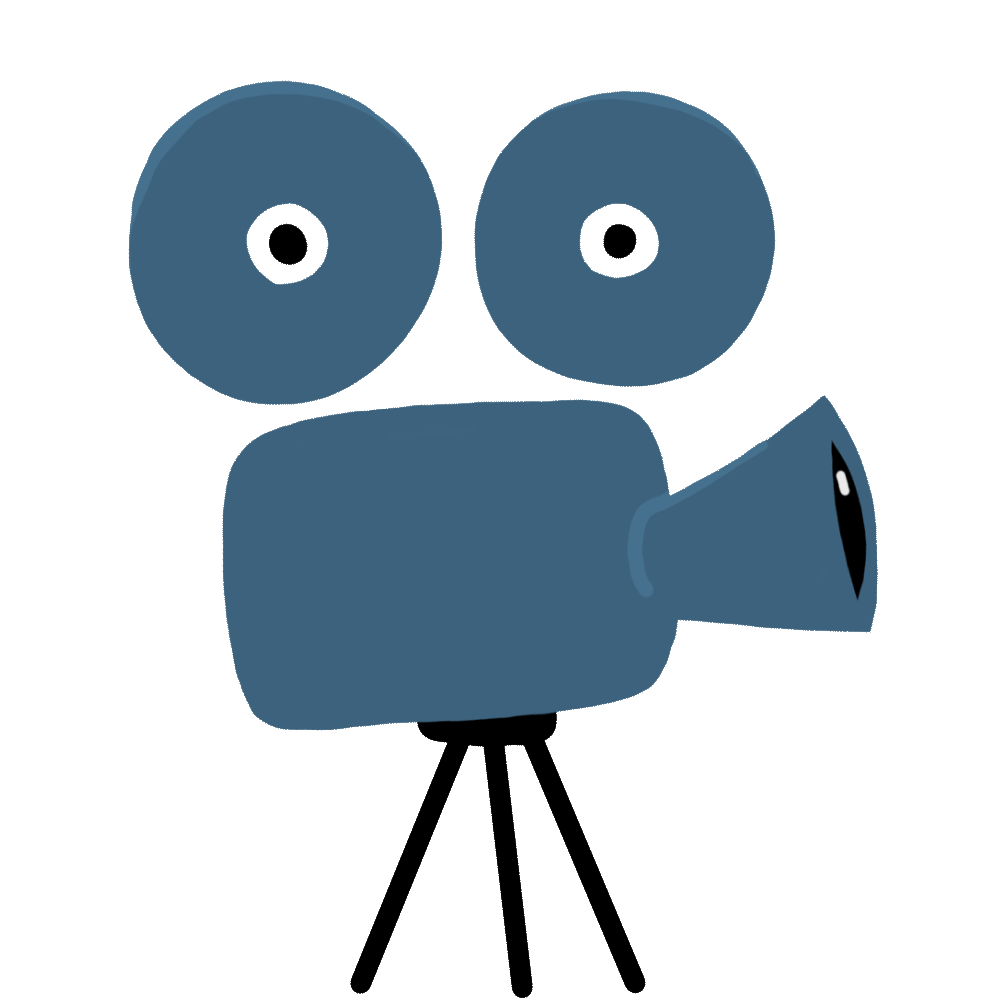
Course In Progress
Course still in development. Check back often for updates.
Course Overview
This comprehensive training program provides in-depth instruction on ANSYS Fluent Meshing, equipping engineers and analysts with essential skills to create high-quality computational meshes for complex CFD simulations.
What You’ll Learn
Meshing Fundamentals
- Mesh topology and element types
- Quality metrics and their significance
- Structured vs. unstructured approaches
- Understanding mesh resolution requirements
Advanced Techniques
- Inflation layer creation for boundary layer resolution
- Size functions and mesh controls
- Local refinement strategies
- Mesh adaptation methods
Specialized Applications
- Rotating machinery meshing
- Multi-phase flow preparation
- Heat transfer optimization
- External aerodynamics considerations
Workflow Optimization
- Automated meshing procedures
- Batch processing capabilities
- Troubleshooting common issues
- Best practices for complex geometries
Course Benefits
Practical Skills Development
- Hands-on exercises with real-world examples
- Step-by-step guidance through complete workflows
- Performance optimization techniques
Professional Growth
- Industry-standard methodologies
- Time-saving automation strategies
- Enhanced simulation accuracy
Who Should Attend
This course is ideal for CFD engineers, researchers, and students seeking to master the critical meshing phase of simulation projects and improve overall analysis quality.
Congratulations
Congratulations! Your purchase was successful.
You can now start learning the course by clicking the button "Start Learning".